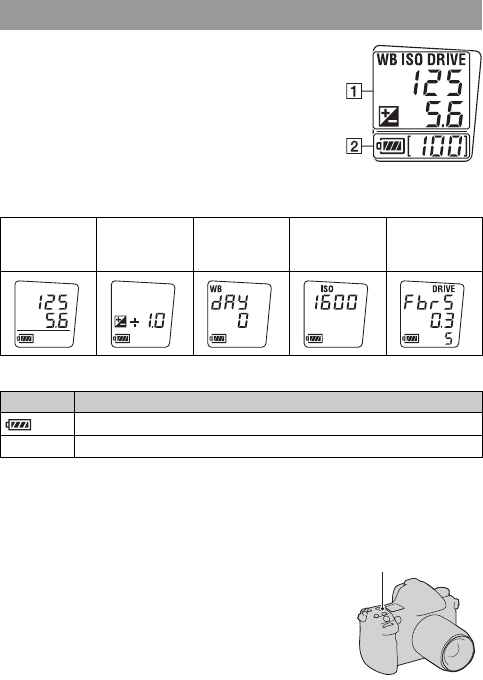
42
A
B
*Even when the remaining number of recordable images is more than 999, “999” is
displayed on the display panel.
To turn on the backlight of the display panel
Display panel
You can adjust white balance, ISO
sensitivity, drive mode, and exposure
compensation by checking the display
panel on the top of the camera.
Shutter speed
(52)/Aperture
(51)
Exposure (68) White balance
(73)
ISO sensitivity
(72)
Drive mode
(81)
Display Indication
Battery remaining (19)
[100] Remaining number of recordable images (31)*
Press the display panel illumination
button on the top. Pressing again turns off
the backlight.
Display panel illumination button


















