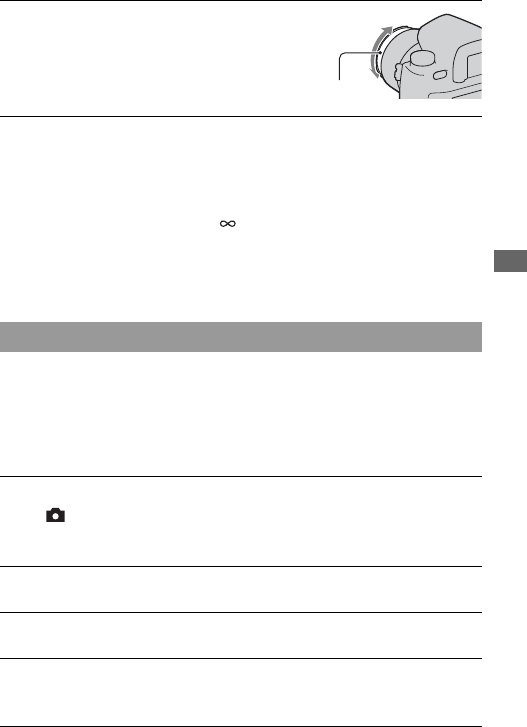
Using the shooting function
61
Notes
• In the case of a subject that can be focused in auto focus mode, the z indicator lights
up in the viewfinder when the focus is confirmed. When the Wide AF area is
selected, the center area is used, and when the Local AF area is selected, the area that
is selected with the multi-selector is used.
• The camera resets the focal length to (infinity) when you turn the camera on.
• When using a tele converter, etc., rotation of the focusing ring may not be smooth.
• When you turn the camera off and then on again with the mode dial set to “AUTO,”
or change the exposure mode to AUTO from another mode, AF (Auto focus) is
automatically selected, regardless of the position of the focus mode lever (page 47).
You can make fine adjustments after adjusting the focus in auto focus
(Direct manual focus). You can assign this function to the “A” position of
the focus mode lever.
You can quickly focus on a subject rather than using the manual focus from
the beginning. This is convenient in cases such as macro shooting.
2 Rotate the focusing ring of the
lens to achieve a sharp focus.
Shooting with Direct manual focus
1 Press the MENU button, and select [AF-A setup] t [DMF] in
the Recording menu 3 with the v/V/b/B on the multi-
selector.
2 Set the focus mode lever to “A.”
3 Press the shutter button halfway down to lock the focus.
4 Turn the focusing ring to fine-tune the focus while pressing the
shutter button halfway down.
Focusing ring


















