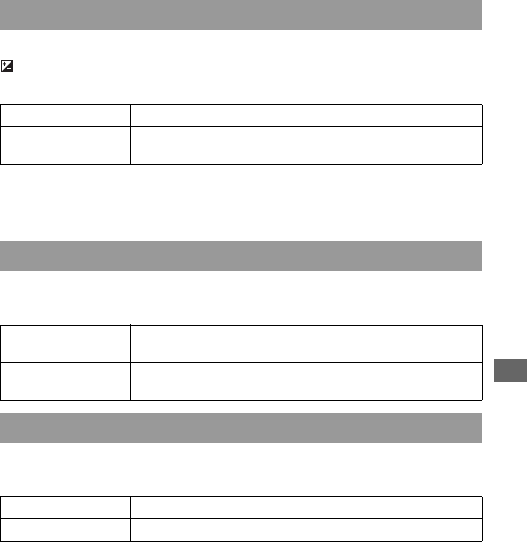
Custom menu
117
In the default setting, pressing the ISO button, WB button, DRIVE button,
button, or C button will put the exclusive screen on the display. You can
choose to have the Quick Navi screen (page 46) displayed instead.
Note
• Even if [Quick Navi] is selected, the exclusive screen will be displayed when no
item is applicable on the enlarged display screen.
You can set the shutter lock to keep the shutter from releasing when no
memory card is inserted in the camera.
You can set the recording information display to rotate when the camera is
in a vertical position.
Button ops.
Exclusive disp Displays an exclusive screen for each mode.
Quick Navi Displays the Quick Navi screen of the mode selected at the
time.
Release w/oCard
Enable The shutter can be released when no memory card is inserted
in the camera.
Disable The shutter cannot be released when no memory card is
inserted in the camera.
Rec.info.disp.
Auto rotate The display rotates to a vertical position (page 40).
Horizontal The display does not rotate.


















