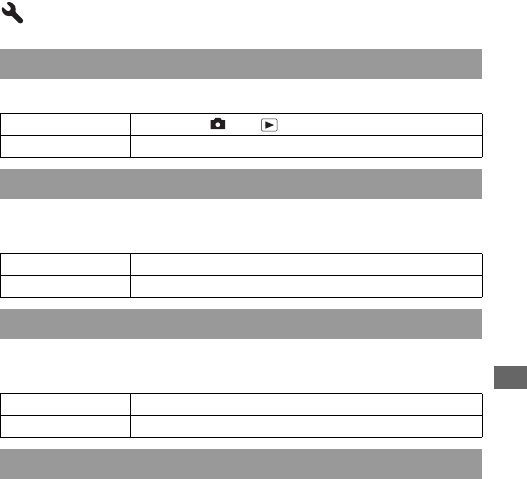
Setup menu
129
Setup menu 3
You can select the default screen when you press the MENU button.
You can select the default item of a confirmation screen when deleting the
images or the folders.
Selects the sound produced when the focus is confirmed, during self-timer
countdown, etc.
For details, see page 34.
Menu start
Top Displays the 1 or 1 menu screen first.
Previous Displays the previously selected menu screen first.
Delete confirm.
“Delete” first [Delete] is selected by default.
“Cancel” first [Cancel] is selected by default.
Audio signals
On Turns on the sound.
Off Turns off the sound.
Cleaning mode


















