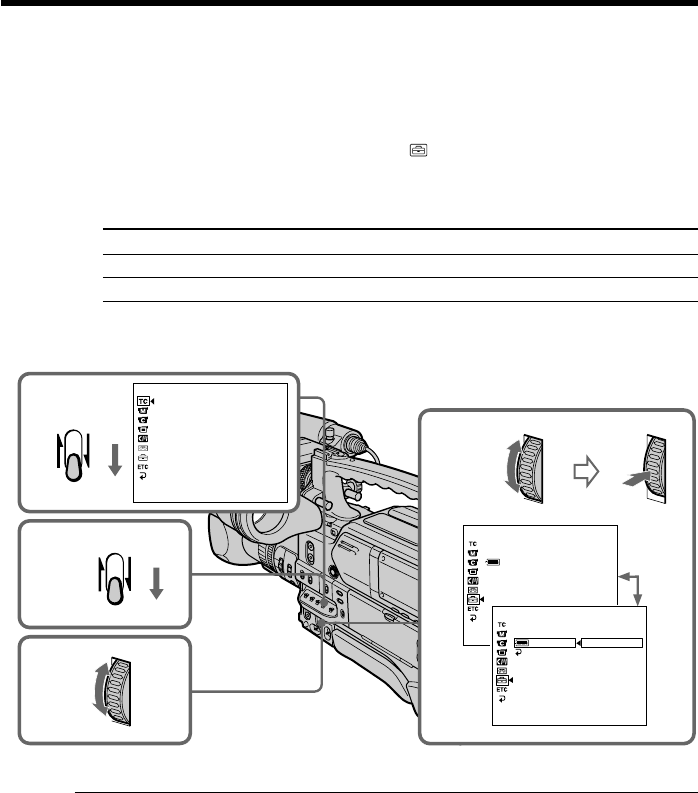
10
Step 2 Preparing the power supply
Setting up the type of the battery pack
Set up the type of the battery pack installed to the camcorder, using the menu. If you do
not set the type, the battery remaining indicator will not indicate the correct capacity.
(1) Push the CUSTOM PRESET/MENU switch in the MENU direction and release
it to display the menu.
(2) Turn the SEL/PUSH EXEC dial to select
, then press the dial.
(3) Turn the SEL/PUSH EXEC dial to select uREMAIN, then press the dial.
(4) Turn the SEL/PUSH EXEC dial to select the type of the battery pack, then
press the dial.
Setting Meaning
LI-ION When using a lithium-ion battery pack (BP-L40 (A)/L60A/L90A)
NI-CD When using a nicad battery pack (NP-1B/BP-90A)
(5) Push the CUSTOM PRESET/MENU switch in the MENU direction and release
it to make the menu disappear.
When the battery capacity is low
The BATT and REC lamps (red) in the viewfinder and the TALLY lamps on the
camcorder will flash.
2,3
SETUP MENU
CLOCK SET
LTR SI ZE
REMAI N
[MENU] : END
5
CUSTOM
PRESET
MENU
1
4
SETUP MENU
CLOCK SET
LTR SI ZE
REMAI N
RETURN
[MENU] : END
LI-ION
NI-CD
CUSTOM
PRESET
MENU
TC/UB SET
TC PRESET
UB PRESET
TC FORMAT
TC RUN
TC MAKE
UB T
I
ME
[
MENU
]
:
END


















