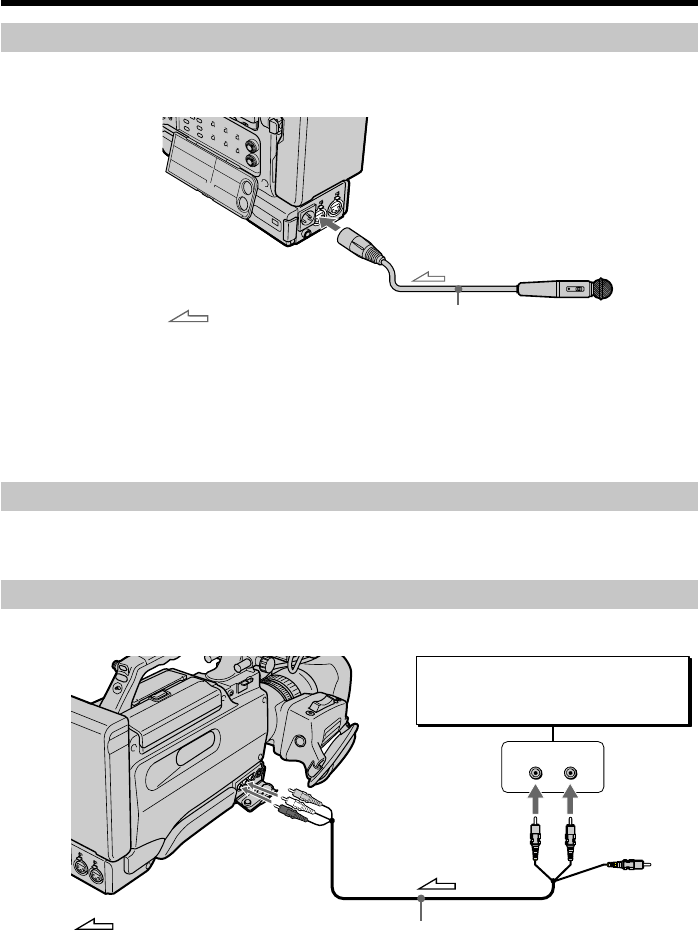
102
Dubbing with the AUDIO IN CH1/CH2 connectors
For details on setup of the AUDIO IN CH1/CH2 connectors, see “Using an external
audio system or microphone” on page 58.
You can check the picture on a monitor by connecting the monitor to the VIDEO IN/
OUT jack or VIDEO OUT connector. You can monitor the additional sound by the
speaker or headphones.
Dubbing with the MIC IN +48V connector
Check that a 48-V microphone is connected to the MIC IN +48V connector.
Dubbing with the AUDIO IN/OUT CH-1/CH-2 jacks
AUDIO IN CH1/CH2
: Signal flow
Microphone (not supplied)
Audio dubbing
LINE OUT
LR
AUDIO IN/OUT
CH-1/CH-2
: Signal flow
Audio equipment
(not supplied)
AUDIO L
AUDIO R
Do not connect the
video (yellow) plug.
(not supplied)


















