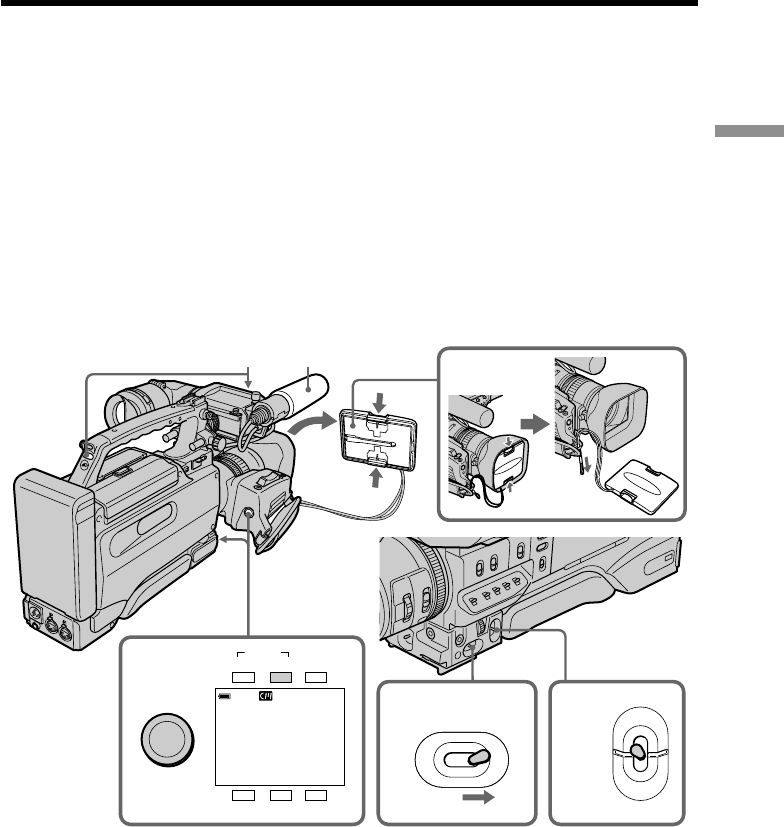
Recording
– Basics
15
5
REC 00:00:00:01
DVCAM
32K
S
T
A
R
T
/
S
T
O
P
SHUTTER GAIN UP
TAKE BATTREC
TALLY
Li
1
MEMORY
VTR
CAMERA
34
POWER
ON
OFF
TALLY lamps Microphone
— Recording – Basics —
Recording a picture
Your camcorder automatically focuses for you.
(1) Remove the hood cap and pull the hood cap string to fix it.
(2) Install the power source and insert a cassette. See “Step 2” and “Step 3” for
more information (p. 8 to 14).
(3) Set the POWER switch to ON.
(4) Set the MEMORY/CAMERA/VTR selector to CAMERA. Your camcorder is
set to the standby mode. The picture now being shot is displayed in the
viewfinder.
(5) Press START/STOP. Your camcorder starts recording. “STBY” in the
viewfinder changes to “REC” and the REC lamp in the viewfinder lights up.
Also, the TALLY lamps located on the front and rear of your camcorder light
up. To stop recording, press START/STOP again. This camcorder is equipped
with two START/STOP buttons, and you can use either of them for recording
start/stop.


















