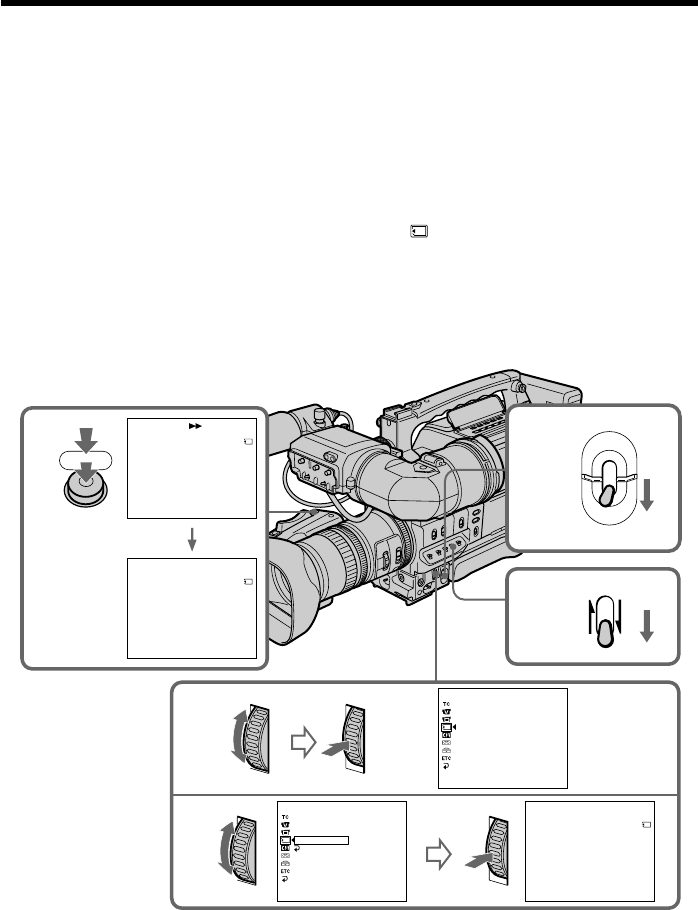
140
Copying still images from a tape – Photo
save
Using the search function, you can automatically take in still images from tapes and
record them on a “Memory Stick” in sequence.
Before operation
•Insert a recorded tape into your camcorder and rewind the tape.
•Insert a “Memory Stick” into your camcorder.
(1) Set the MEMORY/CAMERA/VTR selector to VTR.
(2) Push the CUSTOM PRESET/MENU switch in the MENU direction and release
it to display the menu.
(3) Turn the SEL/PUSH EXEC dial to select
, then press the dial.
(4) Turn the SEL/PUSH EXEC dial to select PHOTO SAVE, then press the dial.
“PHOTO BUTTON” appears on the LCD screen or in the viewfinder.
(5) Press PHOTO deeply. The still image from the tape is recorded on the
“Memory Stick.” The number of still images copied is displayed. “END” is
displayed when copying is completed.
3
5
4
MEMORY SET
QUAL
I
TY
PR
I
NT MARK
PROTECT
PHOTO SAVE
[
MENU
]
:
END
MEMORY SET
QUAL
I
TY
PR
I
NT MARK
PROTECT
PHOTO SAVE
RETURN
[
MENU
]
:
END
READY
PHOTO SAVE 00
:
00
:
00
:
00
[
PHOTO
]
:
START
[
MENU
]
:
END
4 / 20
SFN
PHOTO BUTTON
PHOTO SAVE 00
:
00
:
00
:
00
[
MENU
]
:
END
4 / 20
SFN
SAV
I
NG
0
PHOTO SAVE 00
:
30
:
00
:
00
[
MENU
]
:
END
8 / 20
SFN
END
4
1
2
PHOTO
MEMORY
VTR
CAMERA
CUSTOM
PRESET
MENU


















