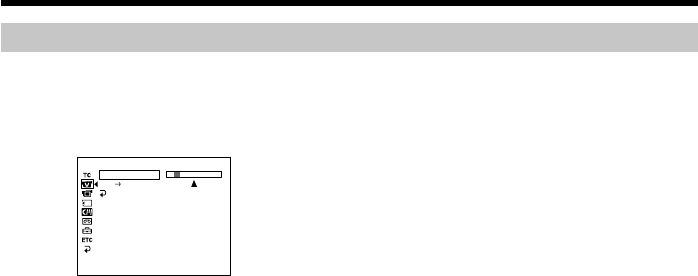
104
Audio dubbing
VTR SET
AUD
I
O M
I
X
A/V DV OUT
RETURN
[
MENU
]
:
END
CH1
2
CH3
4
Monitoring the new recorded sound
To play back the sound
First, select channels using the AUDIO MONITOR selector, then adjust the balance
between the channels 1/2 (CH1/2) and the channels 3/4 (CH3/4) by selecting AUDIO
MIX in the menu settings (p. 120).
The default setting is for original sound only.
If you set the audio balance beforehand, you can monitor both the original sound and
dubbed sound during the dubbing.


















