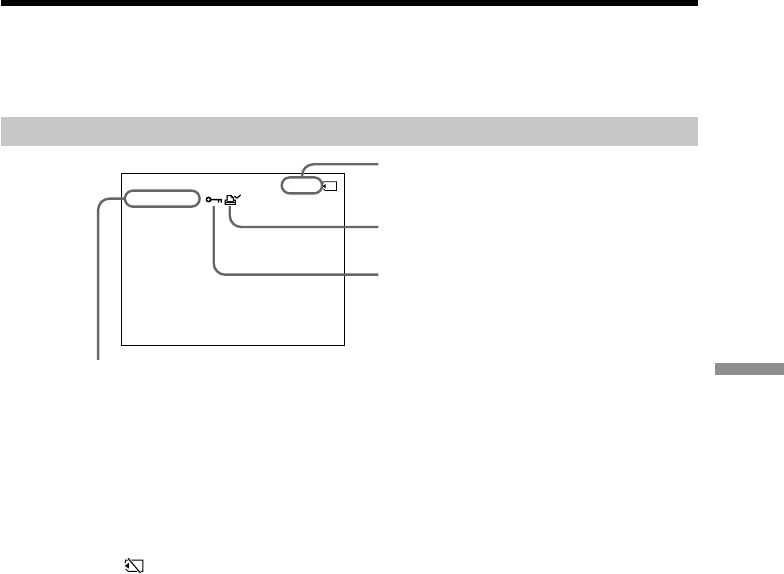
143
“Memory Stick
” Operations
Viewing a still picture – Memory Photo playback
When the auto logo insert function is activated
You cannot do memory photo playback. Refer to the extra operating instructions, “Auto
Logo Insert for Copyright Protection.”
Screen indicators during still image playback
On data file name
•When the hyphen is indicated between the directory and the file number, this data file
name means that this file corresponds to the DCF98 standard.
•When the underbar is indicated between the directory and the file number, this data
file name means that this file does not correspond to the DCF98 standard.
•The directory is not indicated if the file structure in the “Memory Stick” does not
correspond to the DCF98 standard.
•The “ - DIRECTORY ERROR” message may appear if the file structure in the
“Memory Stick” does not correspond to the DCF98 standard. In this case, you cannot
record on that “Memory Stick,” however, you can play back images in the “Memory
Stick.”
•When the data file name is flashes, the file may be broken or the file format does not
correspond to your camcorder.
6 / 20
MEMORY PLAY
100–0002
Image number/
Total number of recorded images
Print mark
Protect indicator
Data file name


















