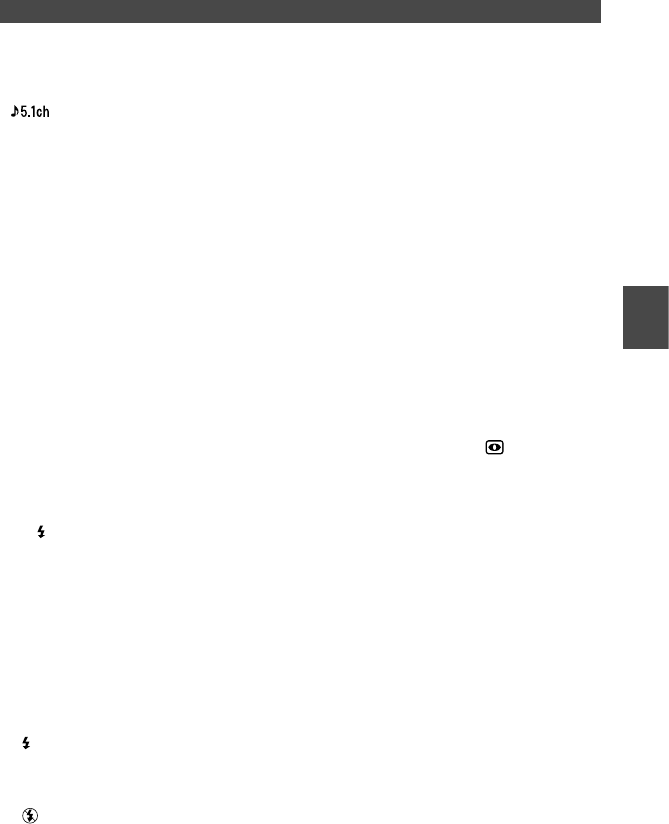
35
DCR-DVD92/DVD103/DVD203/DVD403/DVD602/DVD653/DVD703/DVD803
2-587-622-12 (1)
• appears while recording or playing back
in 5.1ch mode, however the 5.1ch surround
sound will be converted to 2ch to be output on
your camcorder.
*
Dolby Digital 5.1 Creater compresses sound
effectively while maintaining high quality
sound. It creates Dolby Digital 5.1ch surround
sound by using disc spaces effectively. A disc
created by Dolby Digital 5.1 Creater can be
played back with DVD recorders/DVD players
compatible with your discs. If you have 5.1ch
surround system such as a home theater, you
will enjoy more powerful sound.
**
The surround speakers output stereo sound
from 6 channels, that is, 5ch from front
speakers (Left/Right/Center) and rear speakers
(Left/Right), and 0.1ch from a sub woofer that
covers the deep bass range under 120Hz. The
sub woofer channel is counted as 0.1 because
of a deep bass. It reproduces 3D sound imaging
providing more exciting and powerful sound
compared with ordinary stereo sound that
produces just left and right sound move.
To use the flash ....................
Press (flash) repeatedly to select a
setting (DCR-DVD403/DVD803).
You can use the optional flash by attaching
to the Active Interface Shoe (p.81)
For details, refer to the instruction manual
supplied with the flash, and [FLASH SET]
(p.58).
No indicator displayed: Automatically
flashes when there is insufficient
ambient light.
(Forced flash): Always uses the
flash regardless of the surrounding
brightness.
No flash: Records without flash.
•
The recommended distance to the subject when
using the built-in flash is 0.3 to 2.5 m (1 to 8
feet).
•
Remove any dust from the surface of the flash
lamp before using it. Flash effect may be
impaired if heat discoloration or dust obscures
the lamp.
•
The flash charge lamp flickers when charging
the flash, and remains lit when the battery
charge is complete.
•
If you use the flash in bright places such as
when shooting a backlit subject, the flash may
not be effective.
•
Attaching a conversion lens (optional) may
create a shadow.
•
You can change the brightness of the flash by
setting [FLASH LEVEL], or you can prevent
the redeye by setting [REDEYE REDUC]
(DCR-DVD403/DVD803), or [FLASH MODE]
(Except for DCR-DVD403/DVD803) (p.58).
To record in dark places
(NightShot (DCR-DVD403/DVD803)/
NightShot plus (Except for DCR-
DVD403/DVD803)) .....................
Set the NIGHTSHOT or NIGHTSHOT
PLUS switch to ON. ( and
[“NIGHTSHOT”] or [“NIGHTSHOT
PLUS”] appear.)
•
To record an image brighter, use Super
NightShot (DCR-DVD403/DVD803)/Super
NightShot plus (Except for DCR-DVD403/
DVD803) function (p.59).
To record an image brighter in dim light, use
Color Slow Shutter function (p.59).
•
The NightShot/NightShot plus and Super
NightShot/Super NightShot plus use infrared
light. Therefore, do not cover the infrared port
with your fingers or other objects.
•
Adjust the focus manually ([FOCUS], p.58)
when it is hard to focus automatically.
•
Do not use these functions in bright places. This
may cause a malfunction.
To adjust the exposure for backlit
subjects .................................
To adjust the exposure for backlit subjects,
press BACK LIGHT to display
. To
cancel the back light function, press BACK
LIGHT again.
To adjust the focus for an off center
subject ..................................
See [SPOT FOCUS] on page 58.
Recording/Playback


















