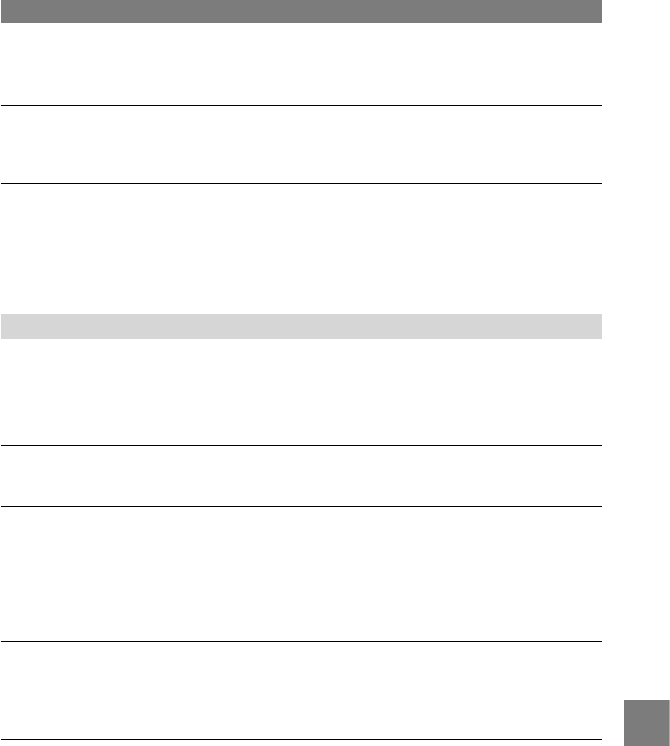
97
DCR-DVD92/DVD103/DVD203/DVD403/DVD602/DVD653/DVD703/DVD803
2-587-622-12 (1)
Troubleshooting
No sound is heard when playing back a disc.
•
The audio will not be output when you connect a device via the S video plug only. Connect
the white and red plugs of the A/V connecting cable, too (p.78).
You cannot dub correctly using the A/V connecting cable.
•
Set [DISP OUTPUT] to [LCD PANEL] (p.68).
•
The A/V connecting cable is not connected properly. Make sure that the A/V connecting cable
is connected to the proper jack, i.e. to the output jack of a device you are dubbing a picture
from, or to the input jack of another device for dubbing a picture from your camcorder (p.78).
Others
Unable to finalize.
•
Battery is running out during finalizing. Use an AC adaptor.
• The disc has already been finalized. If you are using a DVD-RW (VIDEO mode)/DVD+RW,
follow the required procedure to record additional material on the disc (p.50).
You cannot edit or record additional material on a disc using other devices.
•
You may not be able to edit a disc recorded on your camcorder using other devices.
The disc title cannot be changed.
•
You cannot record a disc title on a finalized DVD-R.
•
The disc has already been finalized. If you are using a DVD-RW (VIDEO mode)/DVD+RW,
follow the required procedure to record additional material on the disc (p.50).
•
The disc title may not be changed on your camcorder if the disc title has been made by
another device.
A photomovie cannot be created.
• There are no still images.
•
There may be a lot of still images on a disc and the remaining disc capacity is low. Delete
unnecessary images from the disc (p.72).
The melody or beep sounds for 5 seconds.
•
The temperature of your camcorder is extremely high. Turn off your camcorder and leave it
for a while in a cool place.
•
Moisture condensation has occurred with the disc. Turn off your camcorder and leave it for
about 1 hour (p.109).
•
Some problems have occurred in your camcorder. Remove the disc and insert it again, then
operate your camcorder again.


















