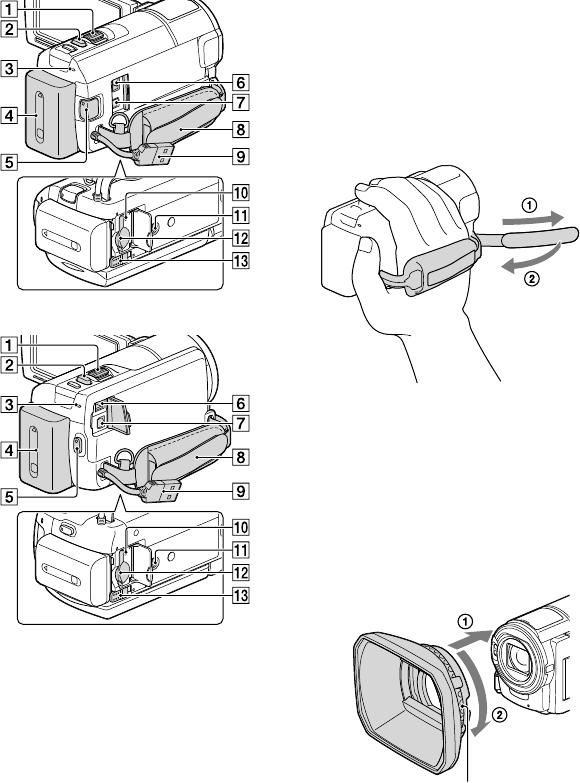
16
US
HDR-CX580V/PJ260/PJ260V/PJ580/
PJ580V
HDR-PJ600/PJ600V/XR260V
Power zoom lever (30)
PHOTO button (27)
CHG (charge) lamp (19)
Battery pack (19)
START/STOP button (27)
DC IN jack (19)
A/V Remote Connector (47)
Grip belt
Built-in USB Cable (20)
Memory card access lamp (25)
Tripod receptacle
Attach a tripod (sold separately: the length of
the screw must be less than 5.5 mm (7/32 in.)).
Memory card slot (25)
BATT (battery) release lever (21)
To fasten the grip belt
To attach the lens hood (HDR-CX580V/PJ580/
PJ580V/PJ600/PJ600V)
Align the lens hood with the camcorder properly
(), then turn the securing ring of the lens hood
in the direction of the arrow ().
When attaching the lens hood, align the
opening section of the lens hood with the flash-
emitting section of the camcorder properly.
Securing ring


















