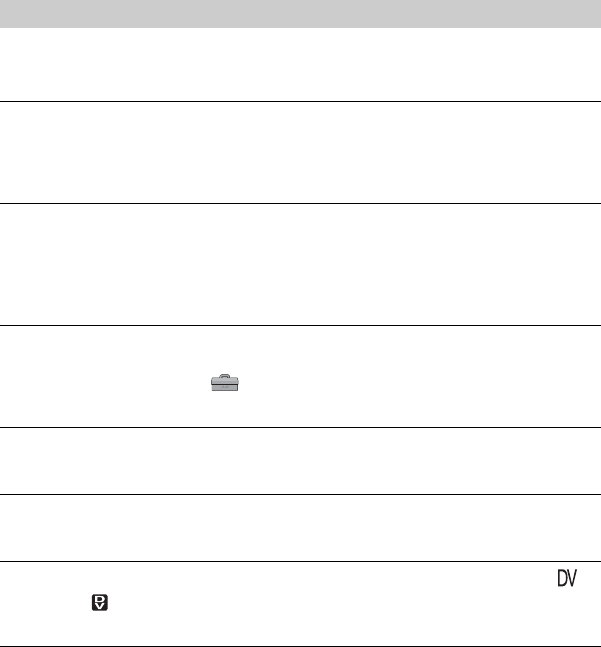
100
E:\SONY\2661356111\01GB09TBS_E.fm
HDR-HC3E
2-661-356-11(1)
Pictures from connected devices cannot be zoomed.
• You cannot zoom pictures from connected devices on your camcorder (p. 30).
Time code and other information appear on the display of the connected
device.
• Set [DISP OUTPUT] to [LCD PANEL] while connected with an A/V connecting cable
(p. 65).
You cannot dub correctly using the A/V connecting cable.
• You cannot input externally from a device connected with the A/V connecting cable.
• The A/V connecting cable is not connected properly.
Make sure that the A/V connecting cable is connected to the input jack of the other device for
dubbing a picture from your camcorder.
When connected using an i.LINK cable, no picture appears on the monitor
screen during dubbing.
• Set [VCR HDV/DV] on the (STANDARD SET) menu according to the requirements of
the connected device (p. 61).
You cannot add sound to the recorded tape.
• You cannot add sound to the recorded tape on this unit.
You cannot dub correctly using the HDMI cable.
• You cannot dub pictures using the HDMI cable.
New sound added to a recorded tape on another camcorder is not heard.
• Adjust [ AUDIO MIX] from the [ST1] (original sound) side until the sound is heard
appropriately (p. 62).
Still pictures cannot be dubbed from a tape to a “Memory Stick Duo.”
• You cannot record or a distorted picture may be recorded if the tape has been used repeatedly
for recording.
Dubbing/Editing/Connecting to other devices
Troubleshooting (Continued)


















