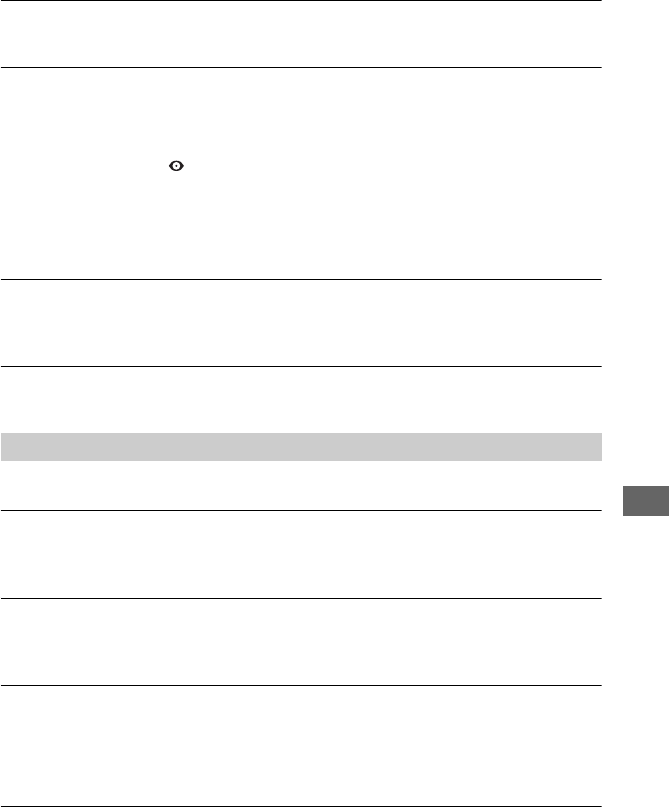
93
E:\SONY\2661356111\01GB09TBS_E.fm
HDR-HC3E
2-661-356-11(1)
Troubleshooting
The shutter sound is not heard when you record a still image.
• Set [BEEP] to [ON] (p. 65).
The flash does not work.
• You cannot use the flash during tape recording.
• When attaching a conversion lens (optional) or a filter (optional) to your camcorder, it may
block the flash of your camcorder. In this case, the flash light does not emit light.
• Even if auto flash or (Auto redeye reduction) is selected, you cannot use the internal flash
with:
– [SPOTLIGHT], [SUNSET&MOON], and [LANDSCAPE] of [PROGRAM AE]
– [SPOT METER]
• The power of the external flash (optional) is not turned on, or the flash is not attached
correctly.
[END SEARCH] does not work.
• Do not eject the cassette after recording (p. 35).
• There is nothing recorded on the cassette.
[END SEARCH] does not work correctly.
• There is a blank section between recorded sections of the tape. This is not a malfunction.
Refer also to “Menu” (p. 97).
The auto focus does not function.
• Set [FOCUS] to [AUTO] (p. 50).
• The recording conditions are not suitable for auto focus. Adjust the focus manually (p. 50).
[STEADYSHOT] does not function.
• Set [STEADYSHOT] to [ON] (p. 53).
• While using [SMTH SLW REC], [STEADYSHOT] does not work.
The BACK LIGHT function does not function.
• In the following settings, the BACK LIGHT function is canceled.
– [MANUAL] of [EXPOSURE]
– [SPOT METER]
• The BACK LIGHT function does not work during Easy Handycam operation (p. 24).
The [FLASH LEVEL] cannot be changed.
• [FLASH LEVEL] (p. 51) cannot be changed during Easy Handycam operation.
Adjusting the image during recording
Continued ,


















