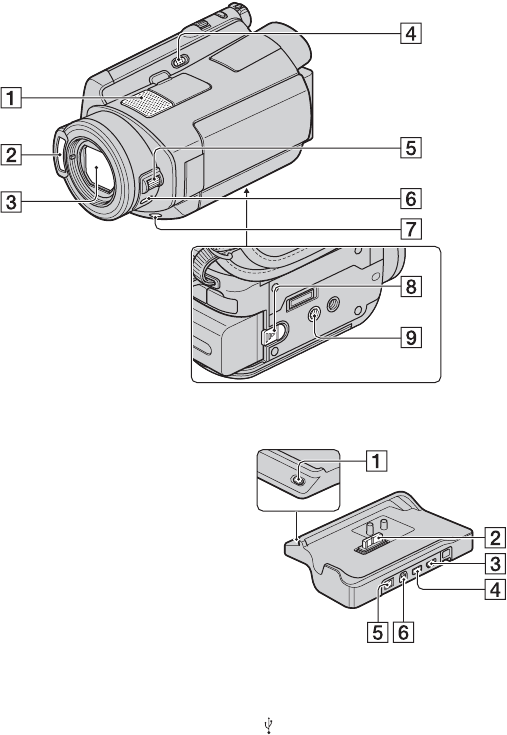
110
AInternal microphone (29)
An Active Interface Shoe compatible
microphone (optional) will take
precedence when connected.
BFlash (30)
CLens (Carl Zeiss Lens) (4)
DNIGHTSHOT switch (31)
ECAM CTRL dial (33)
(HDR-SR7E/SR8E)
FMANUAL button (33)
(HDR-SR7E/SR8E)
GBACK LIGHT button (32)
HBATT (battery release) lever (17)
ITripod receptacle
Attach the tripod (optional: the length of
the screw must be less than 5.5 mm
(7/32 in.)) to the tripod receptacle using
a tripod screw.
Handycam Station
A DISC BURN button (45)
B Interface connector
C (USB) jack (54)
D COMPONENT OUT jack (41)
E DC IN jack (16)
F A/V OUT jack (41)


















