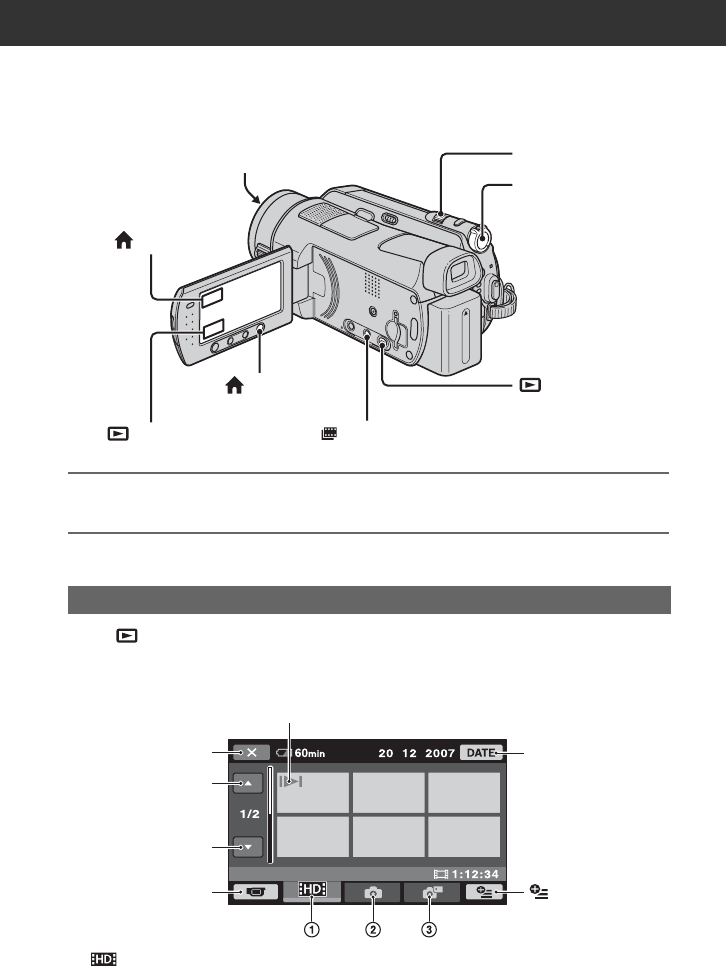
34
Recording/Playback
Playback
1 Slide the POWER switch E to turn on your camcorder.
2 Display the desired INDEX screen.
Press (VIEW IMAGES) F (or C).
The VISUAL INDEX screen appears on the LCD screen (It may take some time to display the
thumbnails).
1 : Displays movies with HD (high definition) image quality.*
Playing back from VISUAL INDEX
Lens cover
Closes when an INDEX screen appears
POWER switch E
(Film Roll Index) G
(HOME) B
(VIEW IMAGES) C
(HOME) A
Power zoom lever D
(VIEW
IMAGES) F
Previous
6 images
Next
6 images
Selects images
by date (p. 37)
Appears with the image on the tab that was lastly played back/recorded
(B for the still image recorded on a “Memory Stick Duo”)
Returns to the
recording screen
(OPTION)
Returns to the
recording screen


















