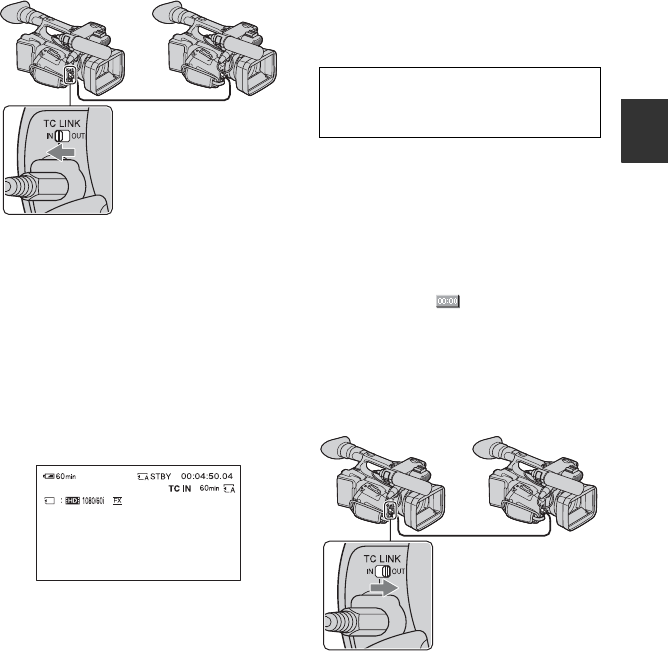
45
Recording/Playback
jack of the other camcorder with a
cable.
The time code of this camcorder
synchronizes with that of the connected
camcorder. [TC IN] appears on this
camcorder screen.
Following conditions must be satisfied
to input time code.
• The TC LINK switch is set to IN, and there
are input time code data.
• Recording standby
• The frame rate of this camcorder time code
and that of the input time code are the same.
• The input time code is advancing.
The time code remains synchronized, even if
the other camcorder is disconnected.
b Notes
• Connect the camcorders when both camcorders
are recording standby.
• If the frame rate of the input time code differ
from that of this camcorder, or the input time
code is not advancing, the input time code is not
regarded as effective time code. The input time
code to the TC LINK IN/OUT jack are as
follows:
– 60i/30p/60p: 30-frame
– 24p: 24-frame
• When effective time code is input to the TC
LINK IN/OUT jack, set [TC FORMAT] in
accordance with the DF/NDF of the input time
code.
You can synchronize the time code of
another camcorder with the time code of
this camcorder.
The camcorder that generates the time code
must be set to FREE RUN (the time code
advances regardlessly).
1 Set the time code of this camcorder with
[TC RUN], [TC MAKE] and [TC
FORMAT] in (TC/UB SET).
2 Set the TC LINK switch of this
camcorder to OUT, and connect the TC
LINK IN/OUT jack and the TC IN jack
of the other camcorder with a cable.
b Notes
• The output time code from the TC LINK IN/
OUT jack are as follows:
– 60i/30p/60p: 30-frame
– 24p: 30-frame during playback, 24-frame
during recording
This camcorder
The other
camcorder
Synchronizing the time code of
another camcorder with that of this
camcorder
This camcorder
Th
e ot
h
er
camcorder
Continued ,


















