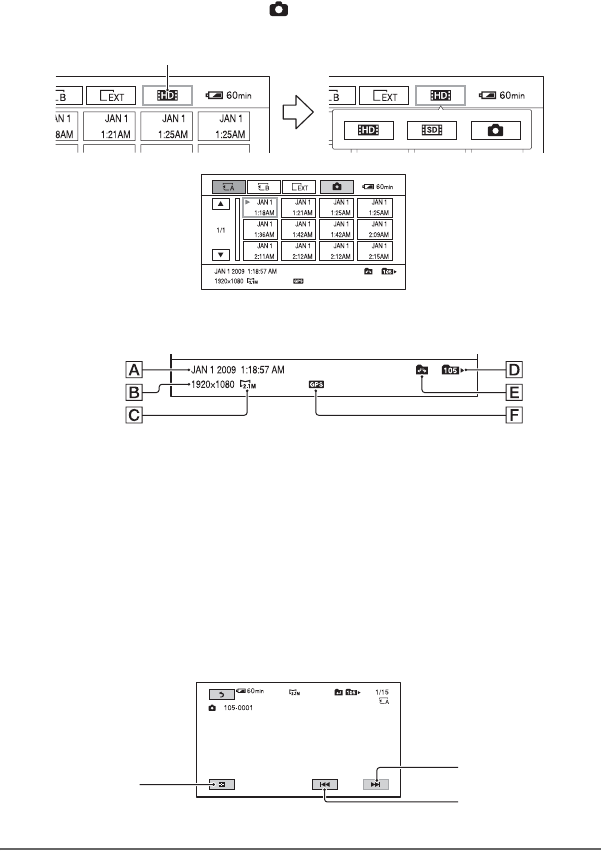
52
2 Touch the playback mode, then select (still image).
3 Touch twice the thumbnail of the still image you want to view.
The first touch will show the information on the still image at the lower part of the screen.
ADate and time of recording
BResolution
CImage size
DPlayback folder
EPlayback folder edge
Indicates that this is the first or the last page of the playback folder. This does not appear
when there is only 1 playback folder.
FGPS data
Appears on a still image that was created from a movie recorded with the GPS switch set to
ON.
• B appears on a still image recorded on a memory card.
Your camcorder displays the selected still image.
Playback mode
Previous
Next
VISUAL INDEX
Playback (Continued)


















