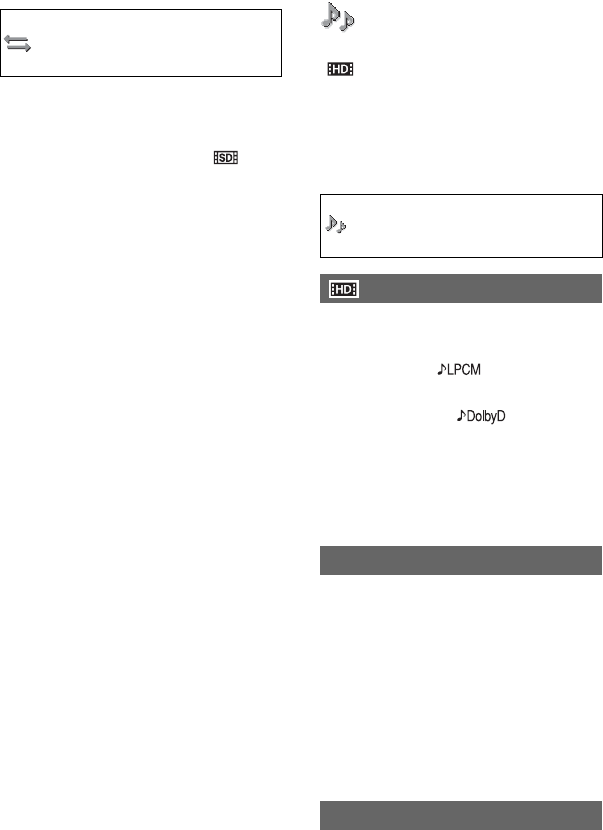
78
b Notes
• When you view a movie recorded in standard
definition image quality (SD) with [ WIDE
REC] set to [ON] on a standard 4:3 TV, images
of the movie may appear horizontally
compressed while maintaining its original
height. In such a case, select LETTER BOX or
[EDGE CROP].
• If you change the setting from [SQUEEZE] to
another option, or from another option to
[SQUEEZE], the screen will go out
momentarily, and the image and sound will be
intermitted.
x SD-SDI SET
VIDEO INDEX
Superimposes the index signal, including
aspect ratio and signal system, on the SDI
output signal.
The default setting is
[ON].
BRP188 ATC
Superimposes RP188 ATC (Ancillary
Time Code) on the SDI output signal.
The
default setting is [ON].
VITC LINE SEL
Set the vertical blanking line of the SD
video signal to record VITC (Vertical
Interval Time Code) between 12 and 20.
The default setting is [16].
(AUDIO SET) menu
Settings for the audio recording
( AUDIO FORMAT/XLR SET, etc.)
The default settings are marked with B.
The indicators in parentheses appear when
the items are selected.
See page 67 for details on selecting
menu items.
You can set the audio format for high
definition image quality (HD) recording.
BLINEAR PCM ( )
Records in Linear PCM system.
DOLBY DIGITAL ( )
Records in Dolby Digital system.
b Notes
• Audio format is fixed to [DOLBY DIGITAL]
with the standard definition image quality (SD)
recording.
You can set the clipping-noise reduction
function for CH1/CH2.
BOFF
Disables the function.
ON
Enables the function.
b Notes
• This function is available only when you set the
AUTO/MAN (CH1/CH2) switch to MAN.
You can set the sound to output to the
headphone when the HEADPHONE
MONITOR switch is set to STEREO MIX.
BSTEREO
Outputs in stereo.
Press the MENU button t select
(AUDIO SET) with the SEL/PUSH
EXEC dial.
AUDIO FORMAT
AUDIO LIMIT
HEADPHONE OUT
Press the MENU button t select
(REC/OUT SET) with the SEL/PUSH
EXEC dial.


















