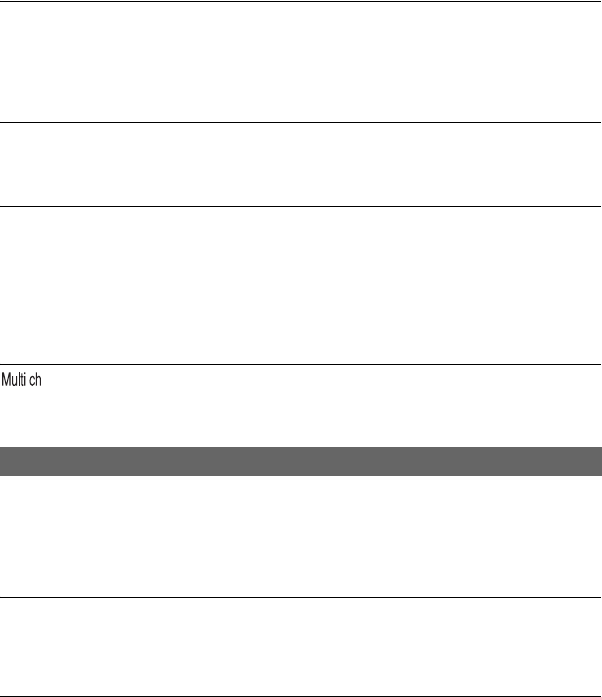
96
Troubleshooting (Continued)
The data file name is displayed incorrectly, or flashing.
• The file is damaged.
• The file format is not supported on your camcorder (p. 104).
• Only the file name is displayed, if the folder structure does not conform to the universal
standard.
No sound or only a low sound is heard.
• Turn up the volume (p. 51).
• Movies recorded using [SMOOTH SLOW REC] do not have sounds.
“---” is displayed on the screen.
• The recording media you are playing was recorded without setting the date and time.
• The recording media you are playing was recorded with [HYPER GAIN] set to [ON].
• Bars will be displayed for the camera data of the movies recorded with [SMOOTH SLOW
REC] or [COLOR BAR] set to [ON].
• Bars will be displayed for the exposure correction value and flash information of the still
images created with [PHOTO CAPTURE].
appears on the LCD screen.
• This appears when you play back movies recorded with 5.1ch surround sound. 5.1ch
surround sound is down-mixed to 2ch stereo and played back on your camcorder.
Neither image nor sound is played back on the TV connected with the
component video cable.
• Set [VIDEO OUT] according to the requirements of the connected device (p. 77).
• When you are using the component video cable, make sure that you connect the red and white
plugs of the A/V connecting cable (p. 55).
Neither image nor sound is played back on the TV connected with the HDMI
cable.
• Images are not output from the HDMI OUT jack, if copyright protection signals are recorded
in the images.
Neither image nor sound is played back on the TV, projector, or AV amplifier
connected with the HDMI cable.
• If you cannot view images or hear sound on the TV, projector, or AV amplifier connected
with the HDMI cable, try disconnecting and connecting the HDMI cable, or turn on your
camcorder again.
Connecting to TV


















