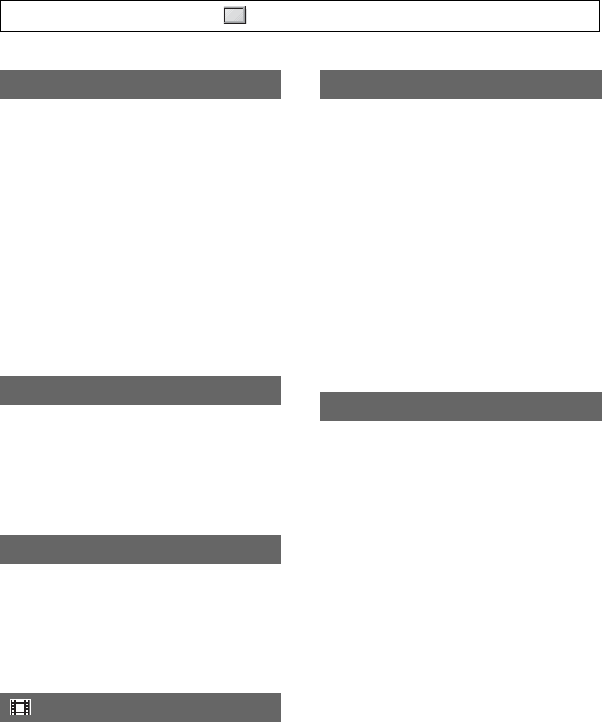
84
You can adjust the brightness of the
viewfinder.
BNORMAL
Standard brightness.
BRIGHT
Brightens the viewfinder screen.
b Notes
• When you connect your camcorder to outside
power sources, [BRIGHT] is automatically
selected for the setting.
• When you select [BRIGHT], the recordable
time with the battery is slightly reduced.
BON
Displays images in the viewfinder in color.
OFF
Displays images in the viewfinder in black
and white.
BAUTO
Turns on the viewfinder while you close
the LCD panel or record in mirror mode.
ON
Always turns on the viewfinder.
AUTO
Displays the remaining recording time
available for movies when you re-enter
movie recording mode or switch to
[
SMOOTH SLOW REC]. When the
remaining time is 5 minutes or more, the
display goes off after 8 seconds.
BON
Always displays the remaining recording
time available for movies.
You can select the GPS time as the data
code.
BLOCAL TIME
Displays the time with the time difference
compensated for. The local time with the
summer time setting taken into account is
displayed.
UTC TIME
Displays the coordinated universal time.
b Notes
• In the case of still images, if you select [LOCAL
TIME], the triangulated time is displayed as [---
-----].
You can select where to output the display
information, such as time code.
BLCD PANEL
Outputs the information to the LCD screen
and viewfinder.
ALL OUTPUT
Outputs the information to the LCD
screen, viewfinder, SDI output, HDMI
output, component output and video
output.
b Notes
• Only the time code is output when [MARKER]
is set to [ON] and a marker is displayed on the
screen.
VF BACKLIGHT
VF COLOR
VF POWERMODE
REMAINING
GPS TIME DISPLAY
DISPLAY OUTPUT
Press the MENU button t select (DISPLAY SET) with the SEL/PUSH EXEC dial.


















