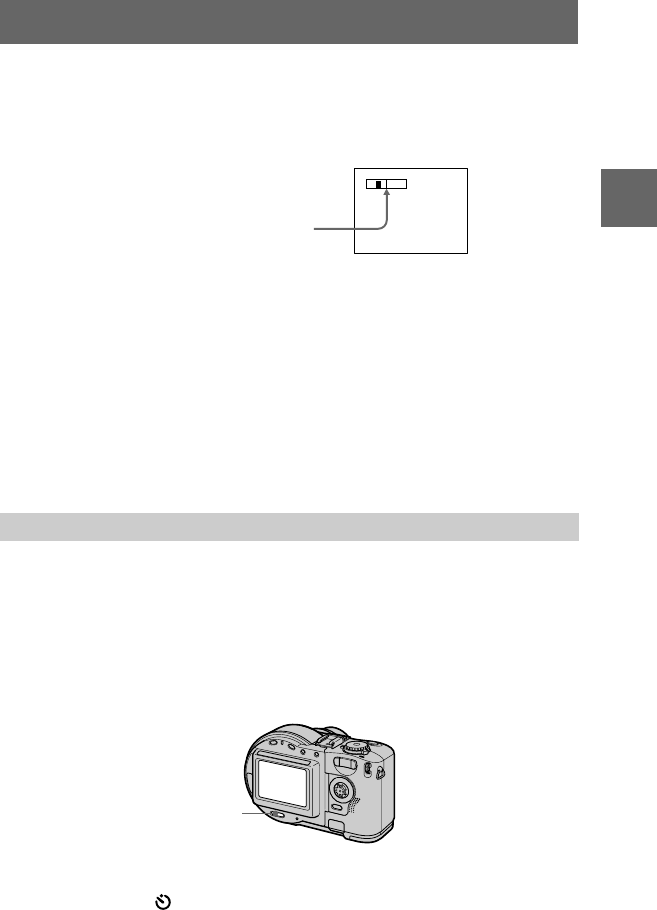
masterpage:Right
filename[D:\WORKS\CD200\3067951121\3067951121MVCCD200UC\02GB-
MVCCD200UC\04bas.fm]
B
BB
B Recording
23
model name1[MVC-CD200/CD300]
[3-067-951-12(1)]
Digital zoom function
This camera has a digital zoom function.
Digital zoom enlarges the image by digital processing, and it starts to function when
the zoom exceeds 3×.
Using digital zoom
• The maximum zoom magnification is 6×.
• Digital zooming deteriorates the picture quality. When digital zoom is not
necessary, set [DIGITAL ZOOM] to [OFF] in the setup settings (page 84).
Notes
• Digital zoom does not work for moving images.
• The zoom function does not work while recording a moving image. Set the zoom position
before you start recording (MVC-CD300 only).
• The AF frame (page 105) does not appear on the LCD screen.
Each time you press DISPLAY/LCD BACK LIGHT ON/OFF, the status of the LCD
screen changes as follows:
The LCD backlight is turned on/all the available indicators are turned on
t
The LCD backlight is turned on/warning messages and manual adjustment
items which are set using the jog dial are turned on
t
The LCD backlight is turned off/warning messages and manual adjustment
items which are set using the jog dial are turned on
See page 105 for a detailed description of the indicators.
Notes
• You cannot turn off the (self-timer) indicator and some of the indicators used in advanced
operations.
• The indicators on the LCD screen are not recorded.
The indicators on the LCD screen during recording
T
W
The T-side of the bar shows the
digital zooming zone.
DISPLAY/LCD BACK
LIGHT ON/OFF
01cov.book Page 23 Monday, August 20, 2001 3:27 PM


















