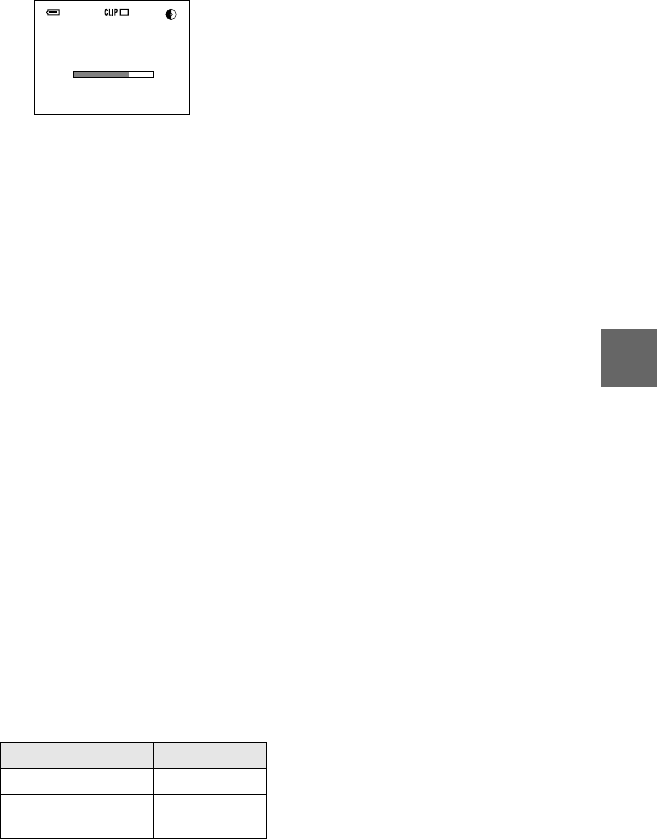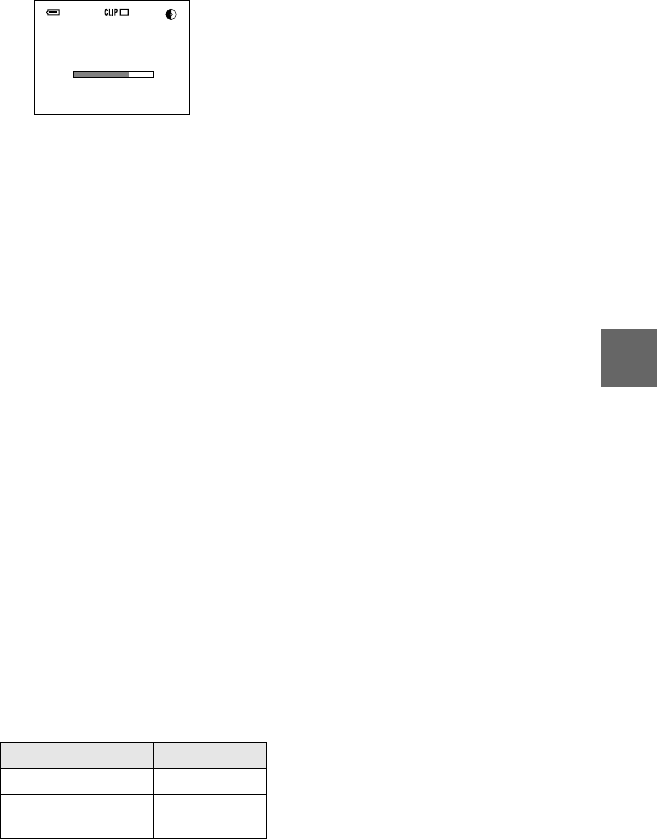
masterpage:Right
filename[D:\WORKS\CD200\3067951121\3067951121MVCCD200UC\02GB-
MVCCD200UC\06adv.fm]
B
BB
B Various recording
65
model name1[MVC-CD200/CD300]
[3-067-951-11(1)]
To delete some of the frame
images or all the frame
images
1
Press
b
(
7
)instep6 or 7.
The recorded frame images are
played back in turn.
2
Press MENU, and select [DELETE
LAST] or [DELETE ALL], then
press
z
.
3
Select [OK] with
v
/
V
,thenpress
z
.
When [DELETE LAST] is selected
in step
2
, each time you repeat
steps
1
–
3
, the recorded frame is
deleted from the newest one.
The number of Clip Motion frames
that you can record on a disc
∗ When recording 10 frames per Clip
Motion file
∗∗When recording 2 frames per Clip
Motion file
Notes
• You cannot change the image size partway
through a Clip Motion recording.
• Reading and writing data takes more time
than normal image recording.
• Due to the limitations of the GIF format,
the number of colors for Clip Motion
images is reduced to 256 colors or less.
Therefore, the picture quality may
deteriorate for some images.
• The file size is reduced in MOBILE mode,
so the picture quality deteriorates.
• GIF files not created on this camera may
not be displayed correctly.
• All the frame images are immediately
recorded on the disc if the mode dial is
switched or the power is turned off.
6
Record the image for the first
frame.
Before carrying out step 8,the
images are temporarily stored in
memory. These images are not
recorded on the disc, yet.
7
Record the image for the next
frame.
Image recording can be repeated
up to the maximum number of
recordable frames.
8
Press
z
.
All the frame images are recorded
on the disc.
Image size
NORMAL (160×120)
Approx. 560*
MOBILE (80×72) Approx.
1430**
2/10
160
160
60min
MAKING “CLIP MOTION”
01cov.book Page 65 Monday, August 20, 2001 3:27 PM