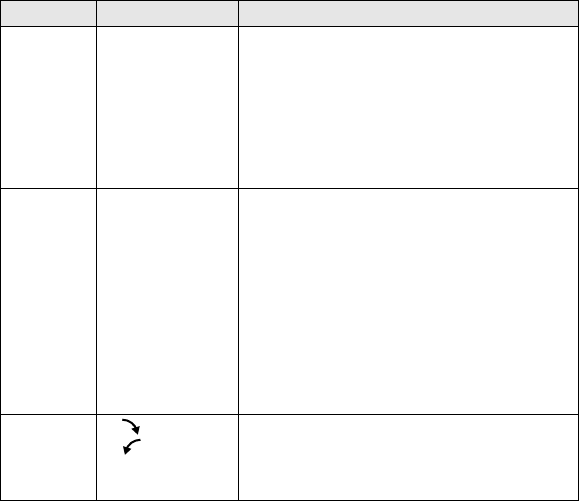
filename[D:\WORKS\CD200\3067951121\3067951121MVCCD200UC\02GB-
MVCCD200UC\05bef.fm]
52
model name1[MVC-CD200/CD300]
[3-067-951-11(1)]
∗ Only in single-image mode.
SLIDE*
INTERVAL
Sets the slide show interval.
x
5 sec/10 sec/30 sec/1 min
REPEAT A slide show can be repeated for up to approx.
20 minutes.
x
ON/OFF
START Starts the slide show.
CANCEL Cancels the slide show.
RESIZE* MVC-CD200
1600×1200
1024×768
640×480
CANCEL
MVC-CD300
2048×1536
1600×1200
1280×960
640×480
CANCEL
Changes the recorded image size (page 80).
ROTATE*
OK
CANCEL
Rotates the still image (page 75).
Item Setting Description
01cov.book Page 52 Monday, August 20, 2001 3:27 PM


















