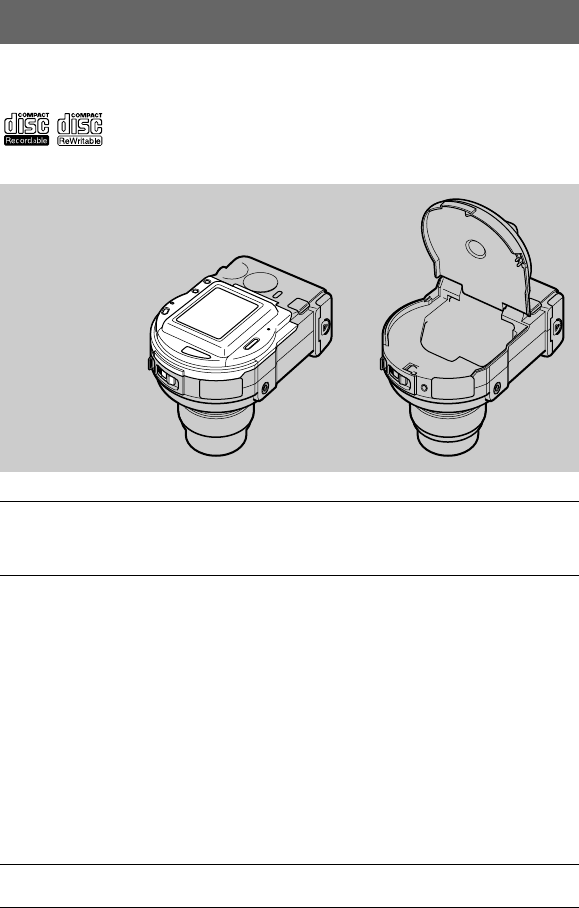
masterpage:Left
filename[D:\WORKS\CD\3067951111\3067951111MVCCD200UC\02GB-
MVCCD200UC\03pre.fm]
16
model name1[MVC-CD200/CD300]
[3-067-951-11(1)]
Inserting a disc
Youcanuseonlythe8cmCD-Rsor8cmCD-RWsthathavethese
marks.
1
Whileslidingthelocktabtotheleft,slidedownthedisccover
OPEN lever.
Open the disc cover by your hand after the cover is unlocked.
2
Place a disc with the printed side up.
Push down the center of the disc until it clicks. When installing, do not push
with too much force and do not touch the pickup lens.
3
Close the disc cover.


















