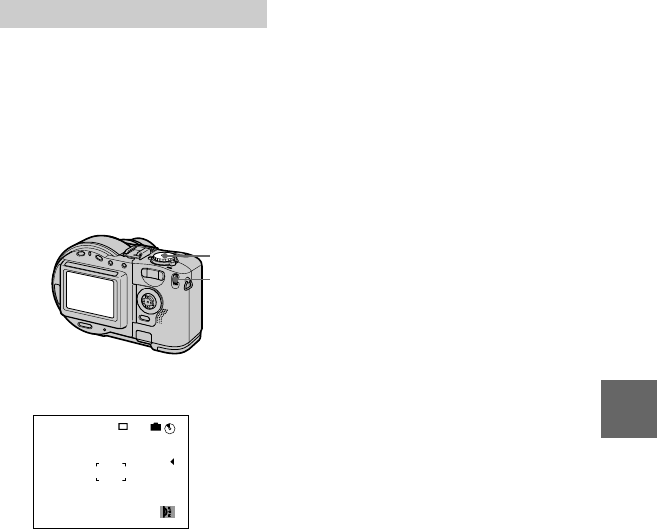
masterpage:Right
filename[D:\WORKS\CD\3067951111\3067951111MVCCD200UC\02GB-
MVCCD200UC\06adv.fm]
B
BB
B Various recording
57
model name1[MVC-CD200/CD300]
[3-067-951-11(1)]
You can manually adjust the shutter
speed and aperture values to achieve
the desired shooting condition
according to your purpose. The
exposure value appears on the LCD
screen (page 67). And you can also
adjust this value according to your
taste. 0 EV is the most suitable value
set by the camera.
Note
If the setting is not appropriate in aperture
priority mode, shutter speed priority mode,
or manual exposure mode, the setting value
indicator on the LCD screen flashes when
the shutter button is pressed halfway down.
You can record in this setting, we, however,
recommend that you adjust the flashed-
value again.
Manual exposure mode
1
Set the mode dial to M.
2
Select the aperture value
indication with the jog dial,
then press the jog dial.
3
Select the aperture value with
the jog dial, then press the
jog dial.
4
Select the shutter speed
value indication with the jog
dial, then press the jog dial.
5
Select the shutter speed
value with the jog dial.
For details on available values, see
“Shutter speed priority mode” on
page 56, or “Aperture priority
mode” on page 56.
1
2
–
5
449
640
640
640
FINE
+1.0EV
F5.6
60
M
01cov.book Page 57 Thursday, March 8, 2001 4:59 PM


















