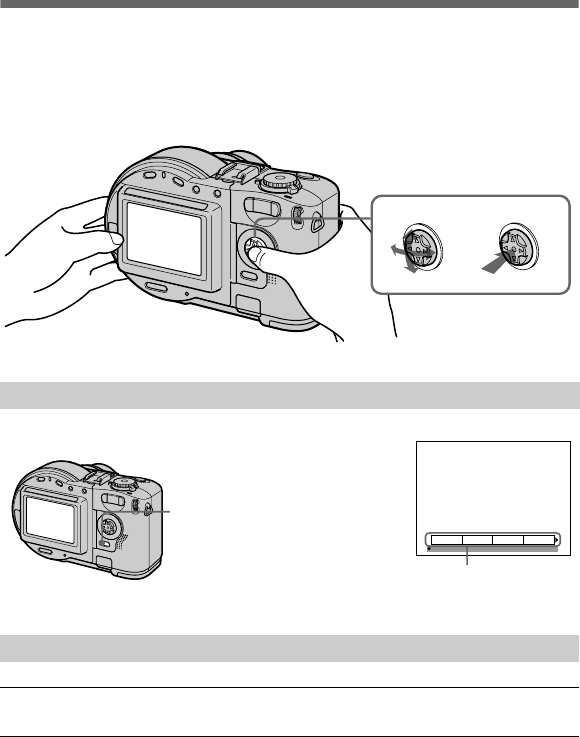
filename[D:\WORKS\CD\3067951111\3067951111MVCCD200UC\02GB-
MVCCD200UC\05bef.fm]
46
model name1[MVC-CD200/CD300]
[3-067-951-11(1)]
How to use the control button
When the menu or setup screen is displayed, the control button is used to select the
buttons, images and menu items displayed on the LCD screen of your camera and
modify the settings. The operation methods that are frequently used for “Advanced
operations” are described below.
Turning on/off the operation buttons (menu) on the LCD screen
Settinguptheitemsinthesetupormenu
1
Set the mode dial to SET UP so that the setup screen appears, or
press MENU so that the menu appears.
OK
DELETE
PROTECT
PRINT SLIDE
Press MENU to display/clear the
menu on the LCD screen.
Menu
01cov.book Page 46 Thursday, March 8, 2001 4:59 PM


















