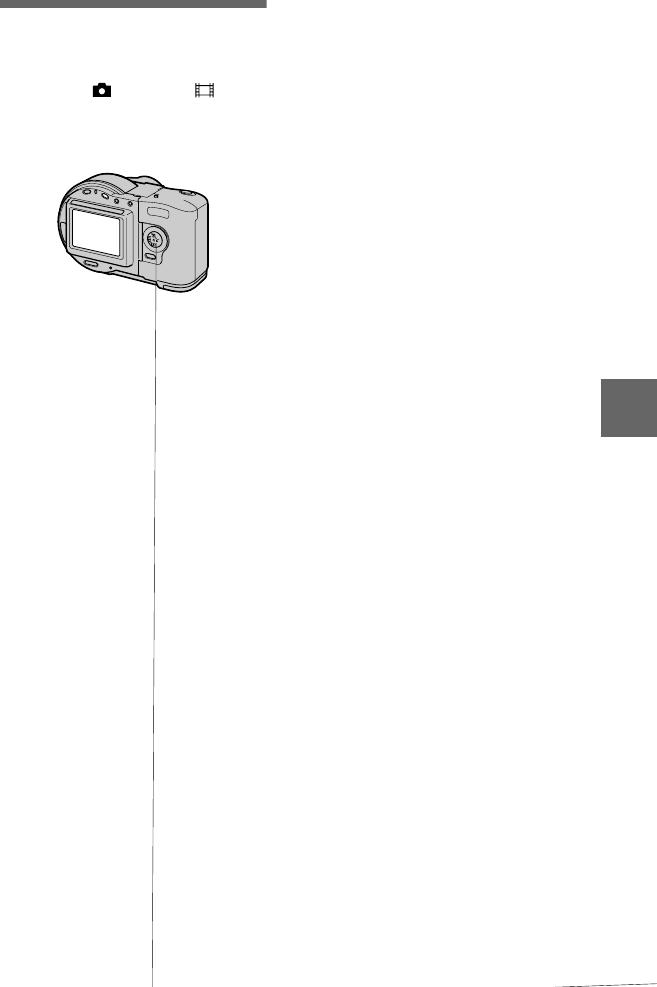
masterpage:Right
filename[D:\WORKS\CD\3067951111\3067951111MVCCD200UC\02GB-
MVCCD200UC\06adv.fm]
B
BB
B Various recording
67
model name1[MVC-CD200/CD300]
[3-067-951-11(1)]
Adjusting the
exposure
(EXPOSURE)
Mode dial: /S/A/SCN/
Adjusts the exposure value which is set
in the automatic adjustment.
Note
If asubject is under extremely bright ordark
situations, or the flash is used, the exposure
adjustment may not be effective.
1
Set the mode dial to , S, A,
SCN, or
.
2
Press .
3
Select the desired exposure
value with the jog dial.
Adjust the exposure value while
checking the brightness of the
background. You can select values
rangingfrom+2.0EVto-2.0EV
in steps of 1/3 EV.


















