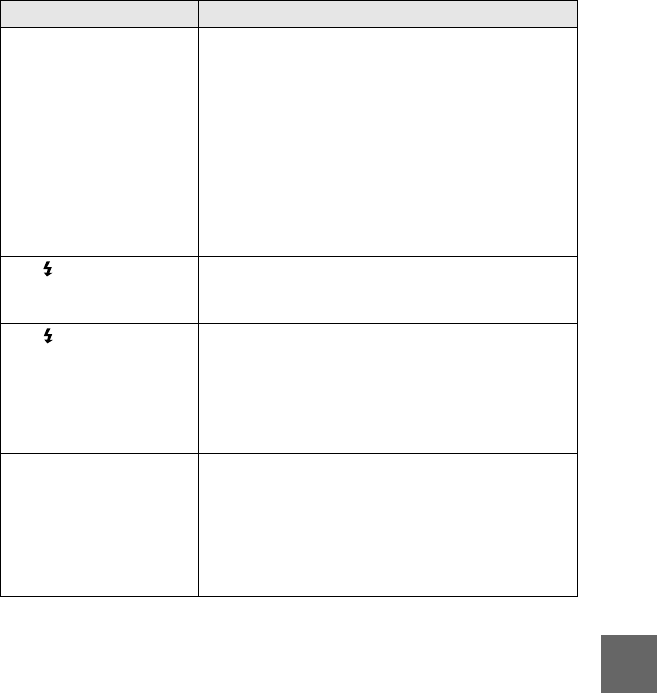
masterpage:Right
filename[D:\WORKS\CD\3067951111\3067951111MVCCD200UC\02GB-
MVCCD200UC\09add.fm]
99
model name1[MVC-CD200/CD300]
[3-067-951-11(1)]
Additional information
The indication of the
battery remaining time is
not proper, or the power is
immediately turned off
even if the battery
remaining indicator
indicates that the battery
level is sufficient.
• You are using the camera for many hours under
extremely hot or cold temperatures.
• The battery pack is dead.
t
Replace the battery pack with a new one
(page 9).
• The battery level is too low.
t
Install the fully charged battery pack (page 9,
10).
• A deviation has occurred in the remaining battery
time.
t
Charge the battery pack fully (page 10).
The /CHG lamp flashes
when charging a battery
pack.
• A malfunction has occurred in the battery pack.
t
Contact your Sony dealer or local authorized
Sony service facility.
The /CHG lamp does
not light up whencharging
a battery pack.
• The AC power adaptor is not connected.
t
Connect the power cord firmly to a wall outlet
(mains) (page 10).
• The battery pack is not installed properly.
t
Install it properly (page 9).
• Charging of the battery pack is complete.
No function works though
the power is on.
• —
t
Remove the battery pack, then install it again
after about one minute. If the function still do
not work, press the reset button located on the
bottom using a sharp-pointed object. (If you
press the reset button, the date and time setting
is cleared.)
Symptom Cause and/or Solution
01cov.book Page 99 Thursday, March 8, 2001 4:59 PM


















