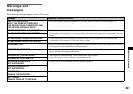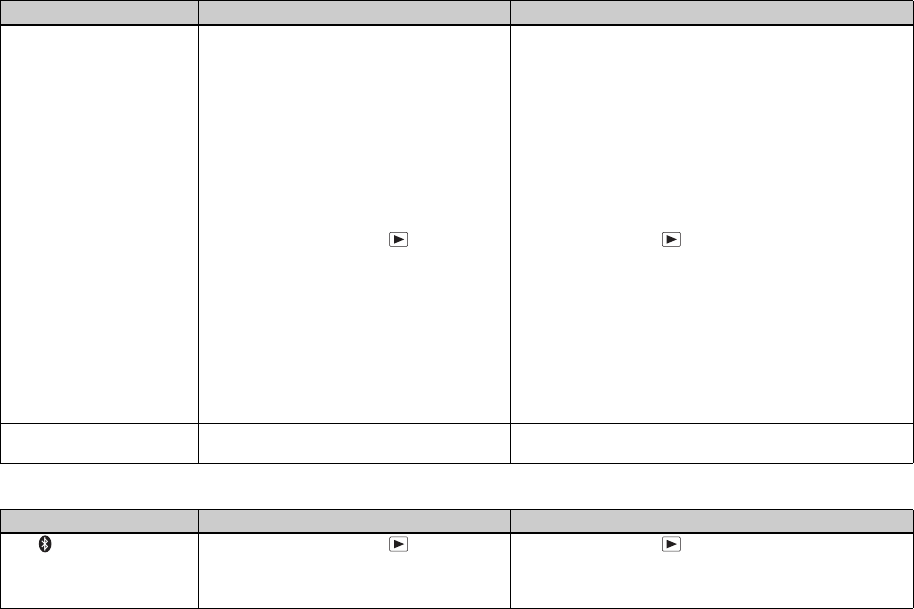
22
Receiving
You cannot send an image
to the desired device.
• The capacity of the media of the device (e.g., a
“Memory Stick” or hard disk) is full.
• The device disconnected the connection.
• The device is placed outside of radio wave
range.
• The antenna portion of your camera or the
device is covered with your hand etc.
• The application of the device suddenly stops.
• The MODE dial is not set to .
• Your camera has been turned off by rotating the
lens portion or for some other reason.
• The number of jobs to be printed by the printer
is over the limit.
• There is no paper in the printer.
• There is no ink in the printer.
p Delete data from the media (e.g., a “Memory Stick” or hard
disk) or replace it with a new one (see the operating
instructions).
p Check the status of the device and try to connect to the device
again. For details on the device, refer to the operating
instructions supplied with the device.
p Move the device closer to your camera.
p Do not cover the antenna portion (page 4).
p Check the status of the device. For details on the device, refer to
the operating instructions supplied with the device.
p Set the MODE dial to and connect again (pages 8, 10).
p Turn on your camera and connect to the device again (pages 8,
10).
p The number of images acceptable at one time depends on the
printer. Wait until the printer is ready to accept images, then
send images. For details, refer to the operating instructions
supplied with the printer.
p Supply the printer with paper. For details, refer to the operating
instructions supplied with the printer.
p Change the printer with ink. For details, refer to the operating
instructions supplied with the printer.
DPOF or protect setting is
not valid.
• The settings for DPOF or protect are not valid in
the received images.
—
Symptom Cause Solution
The Bluetooth button
does not work.
• The MODE dial is not set to .
• The playback zoom function is being used.
p Set the MODE dial to (see the operating instructions).
p Cancel the playback zoom function (see the operating
instructions).
Symptom Cause Solution