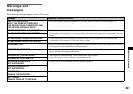Additional information
23
[RECEIVE] in the
Bluetooth menu cannot be
selected.
• The MODE dial is not set to .
• No “Memory Stick” is inserted.
• The write-protect switch on the “Memory Stick”
is set to the LOCK position.
• The capacity of the “Memory Stick” is
insufficient.
p Set the MODE dial to (see the operating instructions).
p Insert a “Memory Stick” (see the operating instructions).
p Set the write-protect switch to the recording position (see the
operating instructions).
p Delete the images saved in the “Memory Stick,” or format it
(see the operating instructions).
p Replace the “Memory Stick” (see the operating instructions).
You cannot receive an
image from the desired
device.
• The sent file is not a JPEG file.
• The capacity of the “Memory Stick” is
insufficient.
• The sent file is too large.
• The device is placed outside of radio wave
range.
• The antenna portion of your camera or the
device is covered with your hand etc.
• The desired device is now connecting to another
device.
• Passkey authentication has failed.
• The device you intend to connect to is different
from the currently selected.
p Send the JPEG file.
p Delete the images saved in the “Memory Stick,” or format it
(see the operating instructions).
p Replace the “Memory Stick” (see the operating instructions).
p Large size files may not be acceptable.
p Move the device closer to your camera.
p Do not cover the antenna portion (page 4).
p Wait until the connection is finished and perform a new search
(page 7).
p Connect again and enter the same passkey both on your camera
and the device (page 17).
p Check the name on the SELECT THE RECEIVER screen.
Symptom Cause Solution