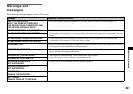26
The connection is
disconnected.
• The capacity of the “Memory Stick” is
insufficient.
• The MODE dial is not set to , P, or SCN.
• The “Memory Stick” was removed.
• The camera has been turned off by rotating the
lens portion or for some other reason.
• The device disconnected the connection.
• The device is placed outside of radio wave
range.
• The antenna portion of your camera or the
device is covered with your hand etc.
• The device is disconnected the Bluetooth
connection.
• The camera ran past the time limit of the remote
camera time limit (about three hours).
p Delete images saved in the “Memory Stick,” or format it (see
the operating instructions).
p Replace the “Memory Stick” (see the operating instructions).
p Set the MODE dial to , P, or SCN (see the operating
instructions).
pInsert the Memory Stick” and connect again (page 14).
p Turn on the camera and connect to the device again (page 14).
p Check the status of the device and connect to the device again.
For details on the device, refer to the operating instructions
supplied with the device.
p Move the device closer to your camera.
p Do not cover the antenna portion (page 4).
p Set the device so that it is connectable. For details, refer to the
operating instructions supplied with the device.
p The maximum time you can use the camera as a remote camera
is three hours. The camera automatically turns off after three
hours.
The shutter clicks even if
you set it not to click.
• The shutter always clicks during the remote
camera mode.
—
The buttons do not
function.
• The buttons do not function during the remote
camera mode except for SMART ZOOM,
POWER, and the MODE dial .
—
The self-timer is canceled. • The self-timer cannot be used in the remote
camera mode.
—
You cannot perform
remote shooting.
• The flash is being charged.
• The capacity of the “Memory Stick” is
insufficient.
p Wait until the charging is finished and perform remote shooting
(see the operating instructions).
p Delete the images saved in the “Memory Stick,” or format it
(see the operating instructions).
p Replace the “Memory Stick” (see the operating instructions).
Symptom Cause Solution