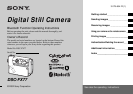3
Table of contents
Introduction...............................................2
The Bluetooth wireless technology...........4
The “Basic Imaging Profile”.................4
Bluetooth operation...................................4
Naming your camera.................................5
Discovering devices (New search)........... 7
Sending images to a camera......................8
On the single screen..............................8
On the Index (nine-image) screen.........9
On the Index (triple-image) screen.....10
Sending images to a Sony VAIO............10
Receiving images from a camera............12
Receiving images from a Sony VAIO ....13
Preparing your camera........................13
Preparing the VAIO............................13
Using your camera as the remote camera of
a Sony VAIO..................................14
Preparing your camera........................14
Preparing the VAIO............................15
Printing images.......................................16
Sending images to a printer................16
Authentication.........................................17
Entering the passkey...........................17
Deleting the record .................................18
File types that can be sent/received ........19
Sending...............................................19
Receiving............................................19
Troubleshooting......................................20
Warnings and messages..........................29
Menu items.............................................31
SET UP items .........................................32
Bluetooth specifications..........................33
The LCD screen......................................34
Index.......................................................36
Getting started
Sending images
Receiving images
Using your camera as the
remote camera
Printing images
Authentication/Deleting the
record
Additional information
Index