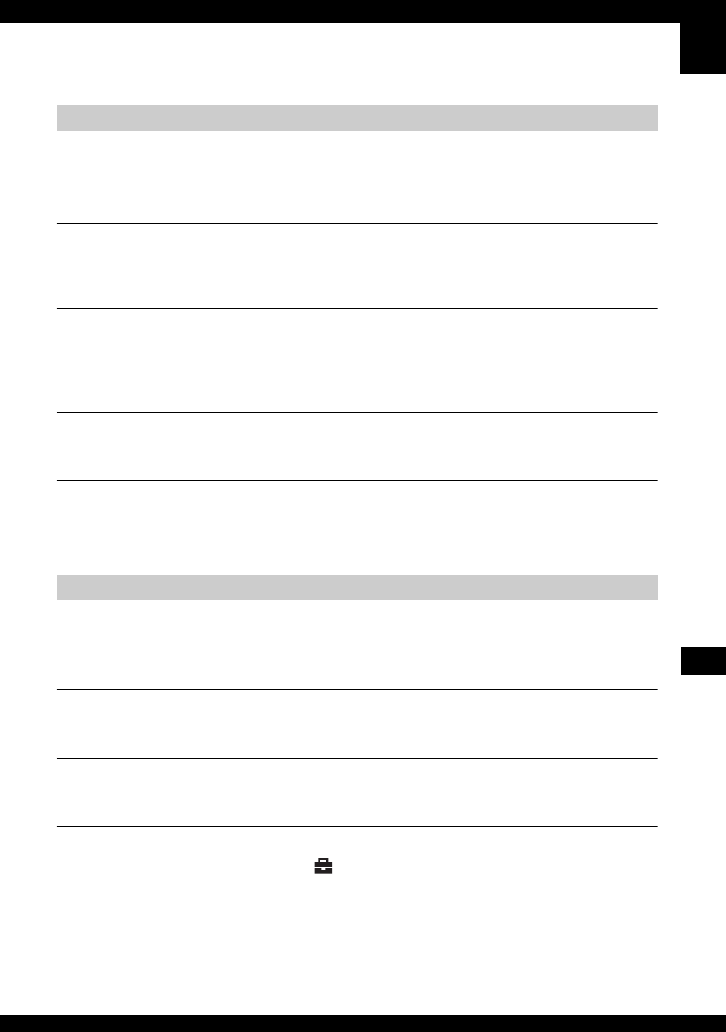
109
Troubleshooting
The camera or your computer cannot play back the data in the internal memory.
• There is a “Memory Stick Duo” inserted in the camera. Remove it (t step 4 in “Read This
First”).
Cannot record images using the internal memory.
• There is a “Memory Stick Duo” inserted in the camera. Remove it (t step 4 in “Read This
First”).
The free capacity of the internal memory does not increase even when you
copy the data stored in the internal memory to a “Memory Stick Duo”.
• The data is not deleted after copying. Execute the [Format] command (page 65) to format the
internal memory after copying the data.
Cannot copy the data stored in the internal memory to a “Memory Stick Duo”.
• The “Memory Stick Duo” is full. Check the capacity (32 MB or more recommended).
Cannot copy the data on the “Memory Stick Duo” or the computer to the
internal memory.
• Data on a “Memory Stick Duo” or a computer cannot be copied to the internal memory.
The free capactiry of the Album does not increase even when you copy the data
stored in the Album to a “Memory Stick Duo”.
• The data is not deleted after copying.
Cannot copy the data stored in the Album to a “Memory Stick Duo”.
• The “Memory Stick Duo” is full. Check the capacity (32 MB or more recommended).
Cannot copy the data on the “Memory Stick Duo” or the computer to the Album.
• Data on a “Memory Stick Duo” or a computer cannot be copied to the Album.
Cannot record imaged in the Album.
• Set [Write in Album] to [On] in the (Setup) menu (page 69).
• The capacity of the Album is full with protected images. Remove the protection of unwanted
images (page 56).
Internal memory
Album


















