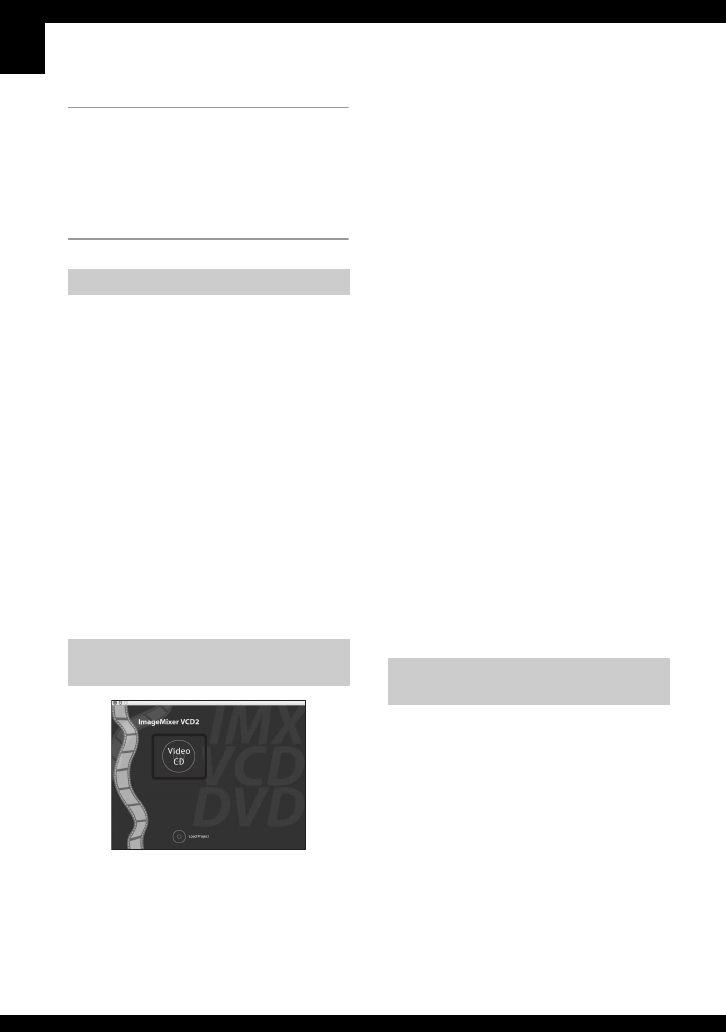
88
4 View images on the computer.
Double-click the hard disk icon
t the
desired image file in the folder
containing the copied files to open that
image file.
Perform the procedures listed below
beforehand when:
• Disconnecting the cable for multi-use terminal
• Removing a “Memory Stick Duo”
• Inserting a “Memory Stick Duo” into the
camera after copying images from the internal
memory
• Turning off the camera
Drag and drop the drive icon or the
icon of the “Memory Stick Duo” to the
“Trash” icon.
The camera is disconnected from the
computer.
• If you are using Mac OS X v10.0, perform the
procedure above after you have turned your
computer off.
• You can create an image file that is compatible
with the video CD creation function. To save the
data in the video CD format on a CD-R, you
need Toast (not supplied) by Roxio.
To install “ImageMixer VCD2”
• Shut down all other application software before
you install “ImageMixer VCD2.”
• The display settings should be 1024 × 768 dots
or higher and 32,000 colors or higher.
1 Turn on your Macintosh computer, and
insert the CD-ROM (supplied) into the
CD-ROM drive.
2 Double-click the CD-ROM icon.
3 Copy the [IMXINST.SIT] file in the
[MAC] folder to the hard disk icon.
4 Double-click the [IMXINST.SIT] file in
the copy-to folder.
5 Double-click the extracted [ImageMixer
VCD2_Install] file.
6 After the user information screen appears,
enter the desired name and password.
The installation of the software starts.
To start up “ImageMixer VCD2”
Open [ImageMixer] in [Application], then
double-click [ImageMixer VCD2].
For information on the use of the
software
Click [?] at the upper-right corner of each
screen to show the on-line help.
You can change the Music files that are
preset at the factory with desired Music
files. Also, you can delete or add these files
whenever you want.
The music formats you can transfer with
“Music Transfer” are listed below:
• MP3 files stored on the hard drive of your
computer
• Music on CDs
• Preset-music saved on this camera
To delete the USB connection
Creating a video CD using
“ImageMixer VCD2”
Adding/Changing Music using
“Music Transfer”


















