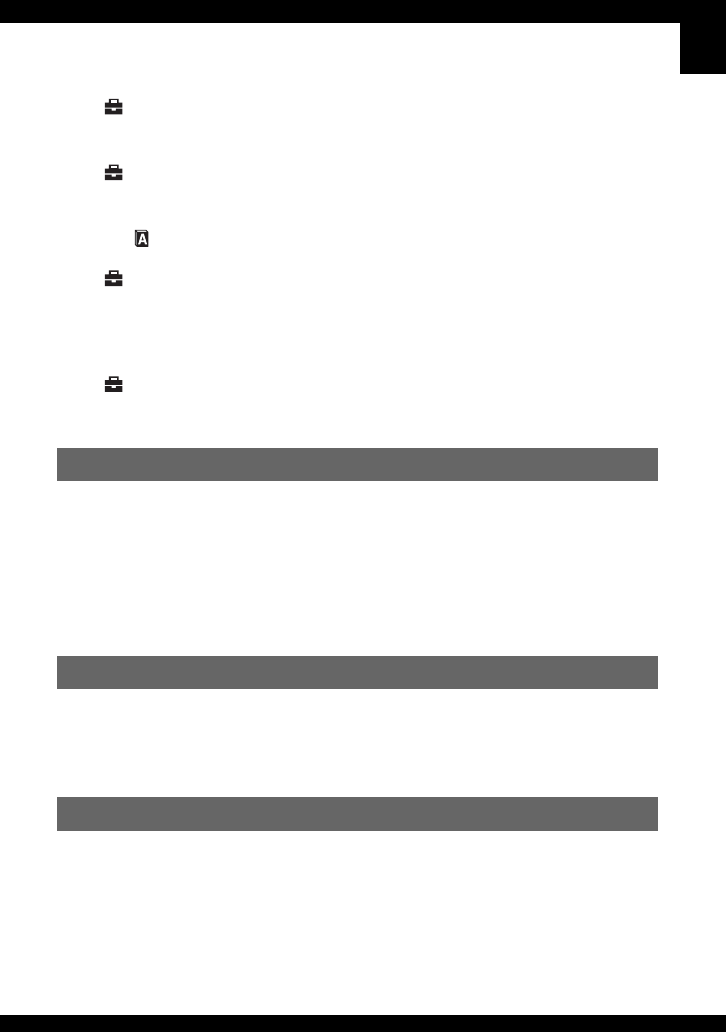
9
Setup 1...............................................................................................70
Download Music
Format Music
Setup 2...............................................................................................71
LCD Backlight
Beep
Language
Initialize
Setup 3...............................................................................................72
File Number
USB Connect
Video Out
Clock Set
Setup 4...............................................................................................74
Calibration
Housing
Enjoying your Windows computer ...........................................................75
Copying images to your computer...........................................................77
Viewing image files stored on a computer with your camera (using a
“Memory Stick Duo”) ...............................................................................84
Using the supplied software ....................................................................85
Using your Macintosh computer..............................................................87
How to print still images ..........................................................................90
Printing images directly using a PictBridge compliant printer .................91
Printing at a shop ....................................................................................95
Viewing images on a TV screen..............................................................97
Using your computer
Printing still images
Connecting your camera to your TV
1
2
3
4


















