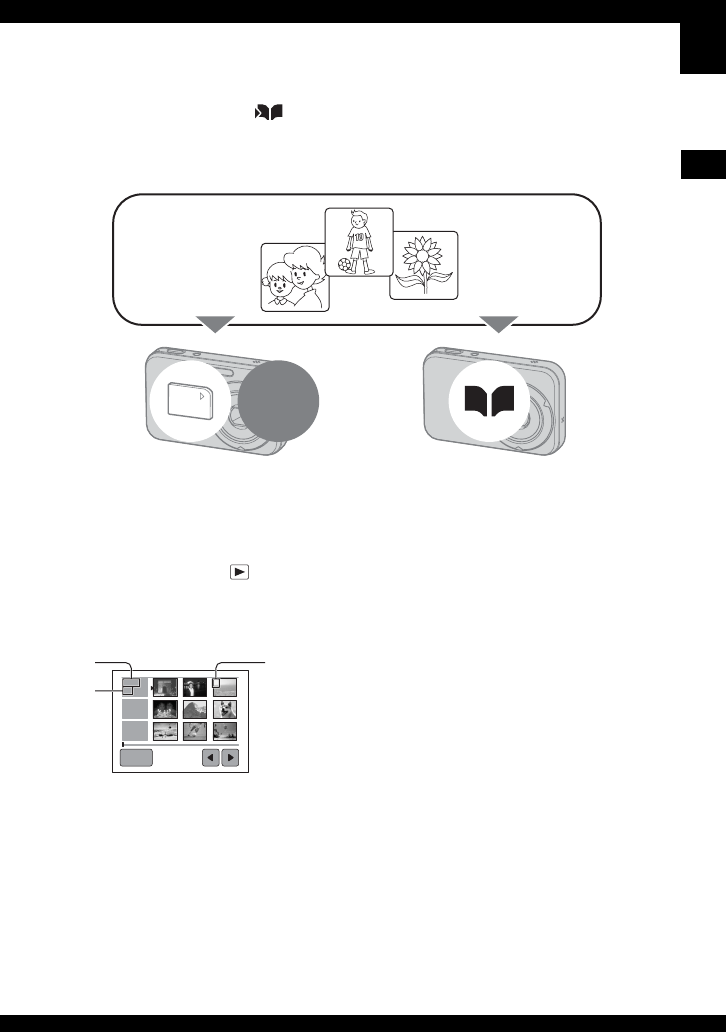
37
Enjoying the camera
Using the Album
When shooting images during displayed on the screen, those minimized copies of the
original images can be saved in the Album (page 69). Even if images are deleted from the
internal memory or the “Memory Stick Duo”, you can still view the minimized images stored
in the Album.
• Still images are recorded in the Album in [VGA] ([1M] for Multi Burst images) image size and [Standard]
picture quality. The Album can store a maximum of 500 images.
• If you turn the power off or move the mode switch during Album playback, Album playback stops.
To play back images stored in the Album
A Set the mode switch to .
B Touch [MENU] t [Album].
Images in the Album will be organized by the shooting date. Each unit of this group to be displayed on
the index screen is called “This date.”
Internal
memory
MENU
2005 1 4 7
91011
15 21 27
1
2005
2
2005
3
A
B
C
A Recording year
B Recording month
C Recording day


















