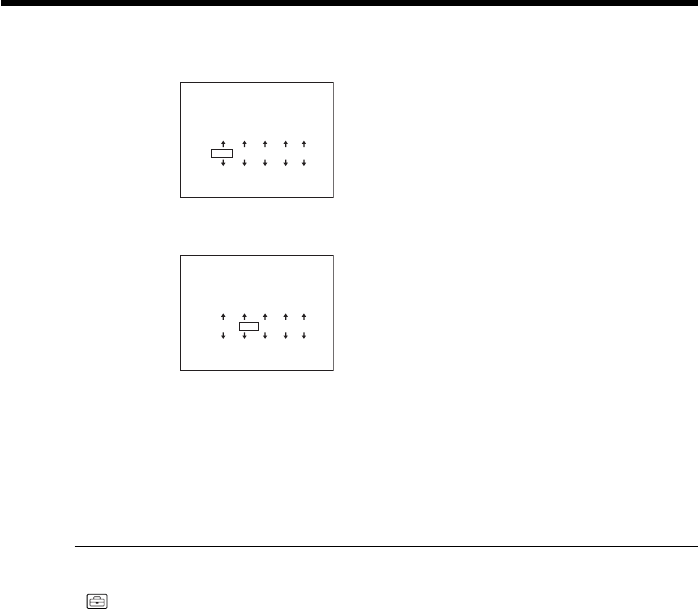
24
DST OFF
DATE Y M D
2004 JAN 1
12 : 00
AM
[ ENTER ] : NEXT ITEM
AREA 26 -5.0GMT
New York,Bogota
CLOCK SET
DST OFF
DATE Y M D
2004 JAN 1
12 : 00
AM
[ ENTER ] : NEXT ITEM
AREA 26 -5.0GMT
New York,Bogota
CLOCK SET
Step 4 Setting the date and time
4 Use the multi-selector to set daylight savings time ([DST]) to [ON], if
necessary.
5 Use the multi-selector to set the year.
6 Set the month, day, hour and minute with the same procedure as in step 5, and
then press the button in the center.
The clock starts to move.
The internal clock of your camcorder operates on a 12-hour cycle.
•12:00 AM stands for midnight.
•12:00 PM stands for noon.
Tips
•If the CLOCK SET display does not appear in step 2, press SETUP, then select
(SETUP MENU), then [CLOCK SET] using the multi-selector.
•If the SETUP display appears after step 6, press SETUP.
The SETUP display disappears.


















