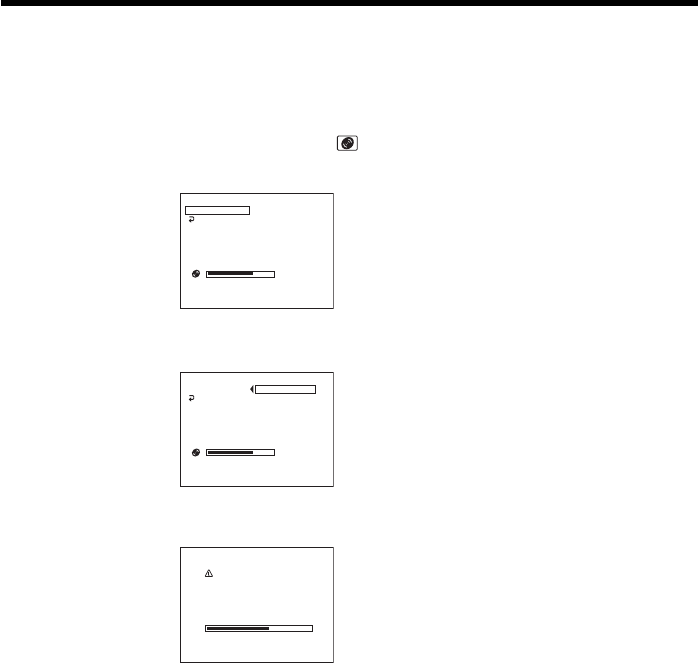
72
You can record on finalized DVD-RWs by unfinalizing them. This operation is valid in
VIDEO mode only. You do not have to unfinalize a VR mode disc.
Insert a finalized DVD-RW into your camcorder beforehand.
1 Press SETUP.
2 Use the multi-selector to select (DISC SET).
3 Use the multi-selector to select [UNFINALIZE].
4 Use the multi-selector to select [EXECUTE].
The confirmation display appears.
5 Use the multi-selector to select [YES].
Unfinalizing starts.
6 Press SETUP when the [COMPLETED] appears.
The message disappears from the LCD display and you can record on the disc
again.
To cancel unfinalizing
Press SETUP in any step from 2 to 4.
[ SETUP ] : END
EXECUTE
EST. PROCESS TIME : 22sec
RECORDED AREA :
RETURN
UNFINALIZE
READY
[ SETUP ] : END
EXECUTE
EST. PROCESS TIME : 22sec
RECORDED AREA :
RETURN
UNFINALIZE
NO
YES
EXECUTING
AVOID ANY VIBRATION
UNFINALIZE
0:10
Recording on a finalized disc –
Unfinalizing (VIDEO mode DVD-RWs only)


















