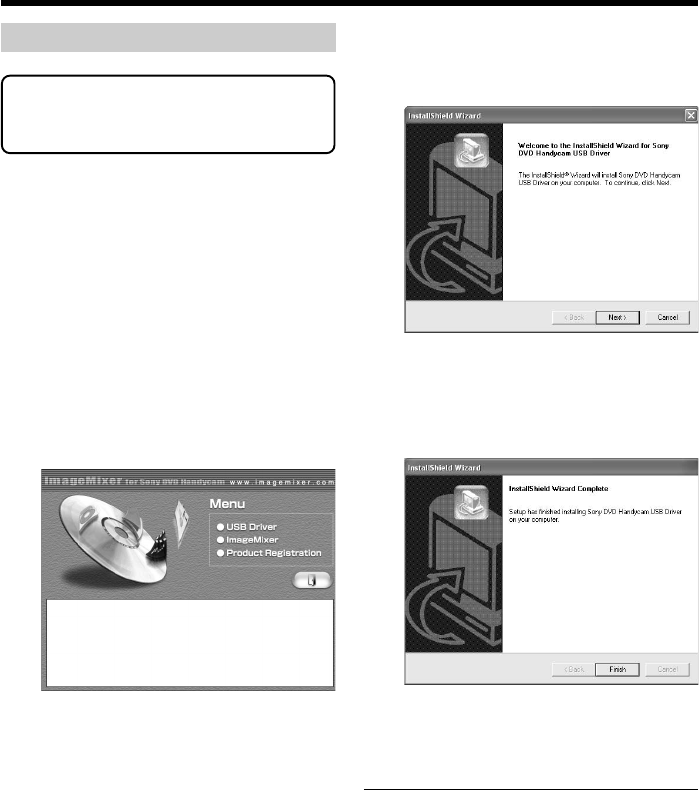
92
3 Move the cursor to [USB Driver] and
click.
InstallShield Wizard program starts up.
4 Click [Next].
The USB driver installation starts.
[InstallShield Wizard Complete] dialog
box appears after a while.
5 Click [Finish].
The USB driver installation is
completed.
Note
If you connect the USB cable before USB driver
installation is complete, the USB driver will not
be properly installed. Install the USB driver
again following the steps in “If you cannot
install the USB driver” (page 98).
Installing the USB driver
Start the following operation before
connecting the USB cable to your
computer.
Install the USB driver to control your
camcorder from your computer.
If you are using Windows 2000 Professional
or Windows XP Home Edition/Professional
Log on as administrator.
1 Turn on your computer and allow
Windows to load.
When your computer is already turned
on, close all the software.
2 Insert the supplied CD-ROM into the
CD-ROM drive of your computer.
The installation menu window appears.
If the menu window does not appear,
double-click [My Computer], then
[ImageMixer] (CD-ROM Drive). The
menu window appears after a while.
Connecting your camcorder to your computer – Introduction


















