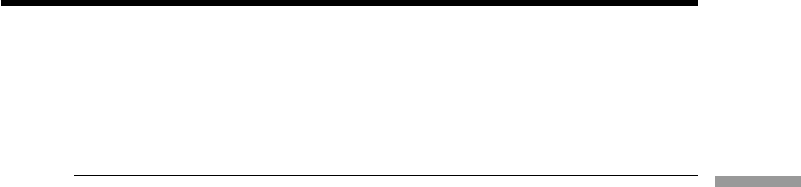
75
Finalizing a disc for other players
8 Press SETUP when the [COMPLETED] appears on the LCD display.
The FORMAT display disappears from the LCD display. The disc is formatted
and you can record on the disc again.
To cancel formatting
Press SETUP in any step from 2 to 6.
Notes
•Make sure that the power of your camcorder is supplied from a wall outlet using the
AC adaptor.
•If you disconnect the AC adaptor during formatting, the disc may not be formatted
correctly or damaged, and can not be recorded.
•Do not apply shock or vibration to your camcorder during formatting.
•You can format DVD-RWs only. You cannot delete any recorded data from DVD-Rs.
Tips
•It takes about 10 seconds to format a DVD-RW in VIDEO mode, and about 40 seconds
to format a DVD-RW in VR mode.
•When you format a finalized disc, you will have a disc in one of the following
conditions:
– VIDEO mode: unfinalized
– VR mode: finalized.
You can record additional scenes or edit a disc finalized in VR mode.
Recording again on a used disc – Formatting (DVD-RWs only)


















