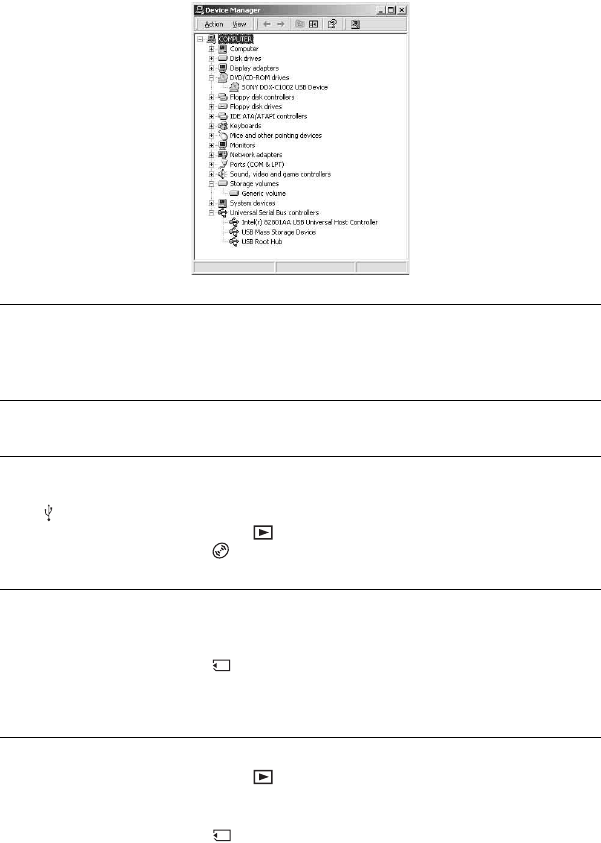
124
4 Double-click [Driver] t [Setup.exe].
An error message appears when you place the supplied CD-ROM in your
computer.
• Set the computer display as follows:
–800 × 600 dots or more, High Color (16 bits, 65 000 colors) or more
You cannot use the supplied CD-ROM on a Macintosh computer.
• The supplied software Picture Package is not compatible with a Macintosh computer.
You cannot view images recorded on your camcorder.
• Make sure to insert the connector in the correct direction, then connect the USB cable to the
(USB) jack on your camcorder firmly.
• Turn on your camcorder and press PLAY/EDIT.
• Select [USB SELECT]
t [ COMPUTER] in the menu settings of your camcorder (p.78).
• Disconnect the USB device other than the keyboard, mouse, and camcorder from the computer.
You cannot view the still images recorded on a “Memory Stick Duo” on the
computer.
• Insert the “Memory Stick Duo” in the correct direction firmly.
• Select [USB SELECT]
t [ COMPUTER] in the menu settings of your camcorder (p.78).
• The computer does not recognize the “Memory Stick Duo” during camcorder operation such
as disc playback or editing. Finish camcorder operation before connecting the camcorder to
the computer again.
The “Memory Stick” icon ([Removable Disk]) does not appear on the computer.
• Turn on your camcorder and press PLAY/EDIT.
• Insert a “Memory Stick Duo” into your camcorder.
• Disconnect the USB device other than the keyboard, mouse, and camcorder from the computer.
• Select [USB SELECT] t [ COMPUTER] in the menu settings of your camcorder (p.78).
Troubleshooting (continued)


















