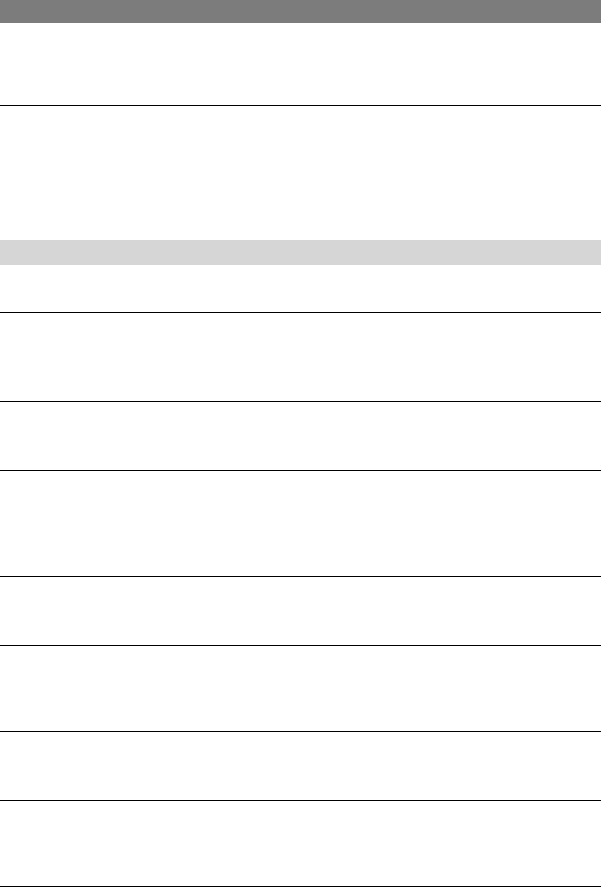
88
DCR-HC32/HC42 2-584-906-11(1)
Smooth interval recording stops/[Smooth interval rec discontinued due to
error.] appears and recording stops. (DCR-HC42)
• The video head may be dirty. Use a cleaning cassette (optional).
• Try again from the beginning.
• Use a Sony mini DV cassette.
Adjusting the image during recording
Refer also to “Menu” (p. 91).
The auto focus does not function.
• Set [FOCUS] to [AUTO] (p. 42).
• The recording conditions are not suitable for auto focus. Adjust the focus manually (p. 42).
[STEADYSHOT] does not function.
• Set [STEADYSHOT] to [ON] (p. 44).
The BACK LIGHT function does not function.
• The BACK LIGHT function is canceled when you set [EXPOSURE] to [MANUAL] (p. 41)
or select [SPOT METER] (p. 40).
• The BACK LIGHT function does not work during Easy Handycam operation.
[DIGITAL ZOOM] does not function.
• [DIGITAL ZOOM] does not function when you set [TELE MACRO] to [ON].
A vertical band appears when recording candlelight or electric light in the dark.
• This occurs when the contrast between the subject and the background is too high. This is
not a malfunction.
A vertical band appears when recording a bright subject.
• This phenomenon is called the smear effect. This is not a malfunction.
Tiny spots in white, red, blue, or green appear on the screen.
• The spots appear when you are recording in [SLOW SHUTTR], [SUPER NSPLUS], or
[COLOR SLOW S]. This is not a malfunction.
The color of the picture is not correctly displayed.
• Deactivate the NightShot plus function (p. 24).
Troubleshooting (continued)


















