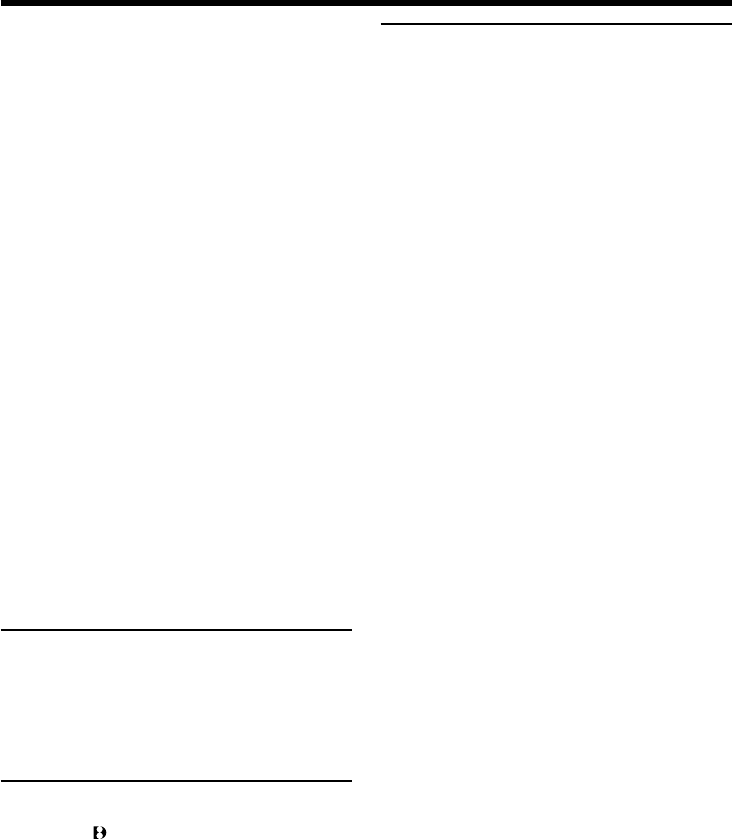
7
Table of contents
Copying still images from a tape
– PHOTO SAVE ................................ 177
Recording moving pictures on
“Memory Stick”s
– MPEG movie recording ................ 179
Recording pictures from a tape as
moving pictures ................................ 181
Recording edited pictures as a moving
picture – Digital program editing
(on “Memory Stick”s) ...................... 183
Viewing still images
– Memory Photo playback .............. 188
Viewing moving pictures
– MPEG movie playback ................. 192
Viewing images recorded on “Memory
Stick”s on your computer ............... 194
Enlarging still images recorded on
“Memory Stick”s
– Memory PB ZOOM ....................... 206
Playing back images in a continuous
loop – SLIDE SHOW ........................ 208
Preventing accidental erasure
– Image protection............................ 210
Deleting images – DELETE ................... 212
Writing a print mark
– PRINT MARK ................................ 215
Using the optional printer ..................... 217
Troubleshooting
Types of trouble and how to correct
trouble ................................................ 219
Self-diagnosis display............................. 226
Warning indicators and messages ........ 227
Additional Information
Digital8 system, recording and
playback ............................................. 239
About the “InfoLITHIUM” battery
pack .................................................... 242
About i.LINK ........................................... 244
Using your camcorder abroad .............. 246
Maintenance information and
precautions ........................................ 247
Specifications ........................................... 254
Quick Reference
Identifying parts and controls............... 258
Index ......................................................... 269


















