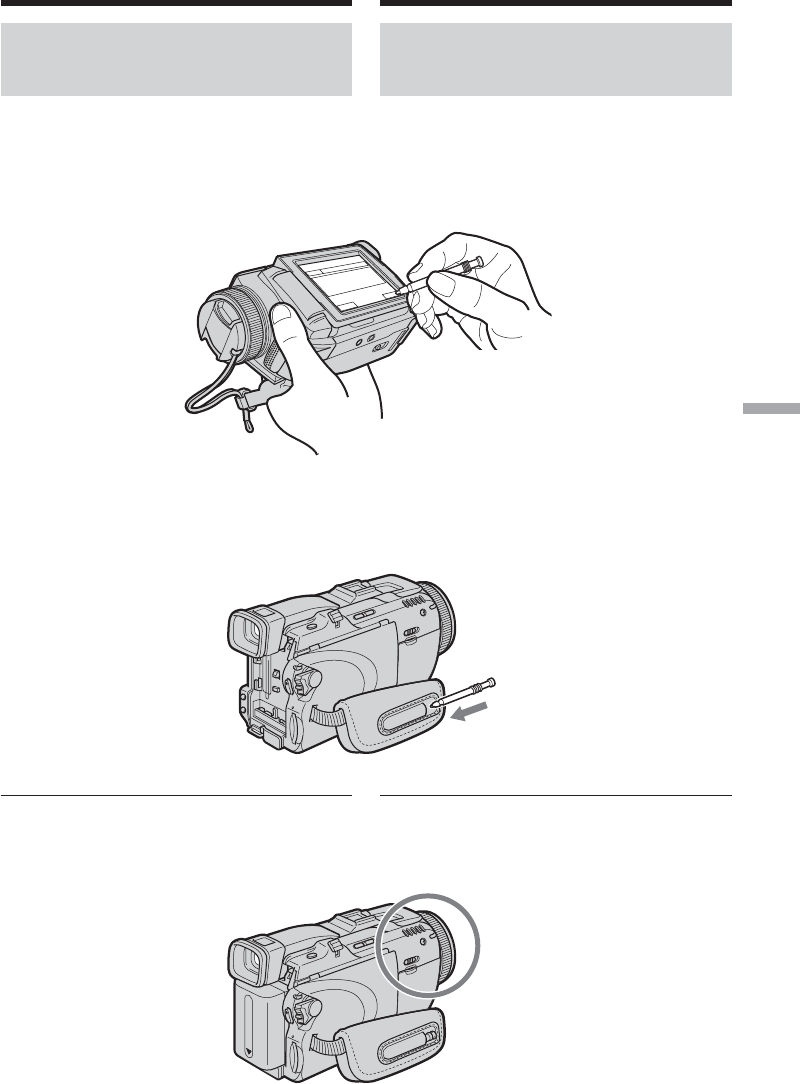
221
Using the Network function Utilisation de la fonction Network
How to hold your camcorder
when operating network
functions
Hold your camcorder with your hand through
the grip belt to keep from dropping it.
The operation buttons needed for network
functions appear on the LCD screen. Press the
buttons with the stylus supplied.
After using the stylus
Put it back in the stylus holder. Hold the stylus
correctly as illustrated and insert it until it clicks.
Note
While operating the network functions, do not
cover the part as shown in the illustration or
radio waves may be blocked.
Accessing the network
Prise en main du caméscope
pour l’emploi de la fonction
Réseau
Passez la main sous la sangle pour bien tenir le
caméscope et l’empêcher de tomber.
Les touches d’exploitation utilisées pour la
fonction Réseau apparaissent sur l’écran LCD.
Appuyez sur les touches avec le stylet fourni.
Rangement du stylet
Rangez le stylet dans son étui. Tenez-le comme
indiqué sur l’illustration et insérez-le à fond.
Remarque
Lorsque vous utilisez la fonction Réseau, ne
couvrez pas la partie indiquée sur l’illustration
sinon les ondes radio seront bloquées.
Accès au réseau


















