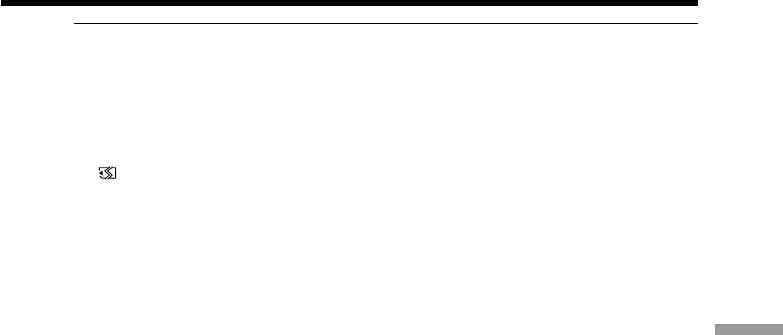
145
“Memory Stick” Operations
Image size of still images
Image size is automatically set to 640 × 480.
When the access lamp is lit or flashing
Do not shake or strike the unit. Also, do not turn the power off , eject the “Memory
Stick.” Otherwise, image data may become damaged.
If “ FORMAT ERROR” appears on the screen
The inserted “Memory Stick” is incompatible with your camcorder because its format
does not conform with your camcorder. Check the format of the “Memory Stick.”
If you press PHOTO lightly in the playback
Your camcorder stops momentarily.
Sound recorded on a tape
You cannot record audio from a tape.
Titles already recorded on cassettes
You cannot record titles on a “Memory Stick.” Titles do not appear while you are
recording a still image with PHOTO.
Recording date/time
The recording data (date/time) when it is recorded on a “Memory Stick” is recorded.
Various settings are not recorded.
Data codes recorded on a tape cannot be recorded on a “Memory Stick.”
When you press PHOTO on the Remote Commander
Your camcorder immediately records the image that is on the screen when you press
the button.
Recording images from a tape as still images


















