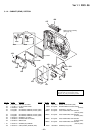– 16 –
SECTION 1
GENERAL
MVC-FD87/FD92
This section is extracted from
MVC-FD92 instruction manual.
2
.
To preventfire or shock hazard, do
not expose the unit to rain or
moisture.
If youhaveanyquestions aboutthis product,
you may call:
Sony Customer Information Center
1-800-222-SONY (7669)
The number below isfor the FCCrelated
matters only.
Regulatory Information
CAUTION
You are cautioned that any changes or
modifications not expressly approved
in this manual could void your
authority to operate this equipment.
Note:
This equipment has beentested and foundto
comply with the limits for a Class B digital
device, pursuant to Part 15 of the FCC
Rules. These limits are designed to provide
reasonable protection againstharmful
interferenceina residential installation. This
equipmentgenerates, uses, and can radiate
radio frequency energy and, if not installed
and used in accordance withthe
instructions, maycause harmful interference
to radio communications. However, there is
no guarantee that interference will not occur
in a particular installation. If this equipment
does cause harmful interference to radio or
television reception, which can be
determined byturning theequipment offand
on, the user is encouraged to try to correct
the interference by one or more of the
following measures:
—Reorient or relocate the receiving antenna.
—Increase the separation between the
equipment and receiver.
—Connect theequipment into anoutlet on
a circuit different from that to which the
receiver is connected.
—Consult the dealer or an experienced
radio/TV technician for help.
WARNING
For the Customers in the
U.S.A.
This symbol is intended to
alert the user tothe presence
of uninsulated “dangerous
voltage” within the
product’s enclosure that
may be of sufficient
magnitude to constitute a
risk of electric shock to
persons.
This symbol is intended to
alert the user tothe presence
of important operating and
maintenance (servicing)
instructions in the literature
accompanying the
appliance.
Declaration of Conformity
Trade Name: SONY
Model No.: MVC-FD92
Responsible Party:Sony Electronics Inc.
Address: 1 Sony Drive, Park
Ridge, NJ,07656 USA
Telephone No.: 201-930-6972
Thisdevicecomplies with Part 15 ofthe FCC
Rules. Operation is subject to the following
two conditions: (1) This device may not
cause harmfulinterference,and (2) this
devicemust accept anyinterferencereceived,
including interference that may cause
undesired operation.
3
The supplied interface cable must be used
with the equipment in order to comply with
the limits for a digital device pursuant to
Subpart B of Part 15 of FCC Rules.
DISPOSAL OF LITHIUM ION
BATTERY.
LITHIUM ION BATTERY.
DISPOSE OF PROPERLY.
You can return your unwanted lithium ion
batteries to your nearest Sony Service
Center orFactory Service Center.
Note:
In some areas thedisposal oflithium ion
batteries in household or business trash may
be prohibited.
FortheSonyServiceCenternearestyoucall
1-800-222-SONY (United States only)
Forthe Sony Factory ServiceCenternearest
you call 416-499-SONY (Canada only)
Caution:
Do not handle damaged orleaking lithium
ion battery.
CAUTION
TOPREVENT ELECTRICSHOCK, DONOT
USE THIS POLARIZED AC PLUG WITH
AN EXTENSION CORD, RECEPTACLE OR
OTHER OUTLET UNLESS THE BLADES
CAN BE FULLY INSERTED TO PREVENT
BLADE EXPOSURE.
A moulded plug complying with BS 1363 is
fittedto thisequipment for your safetyand
convenience.
Should the fuse in the plug supplied need to
be replaced, a 5 AMP fuse approved by
ASTA or BSI to BS 1362, (i.e. marked with
or mark) must be used.
If the plug supplied with this equipment has
a detachable fuse cover,besure toattachthe
fuse cover after you change the fuse. Never
use the plug without the fuse cover. If you
should lose the fuse cover, please contact
your nearest Sony service station.
Directive:EMC Directive 89/336/EEC.92/
31/EEC
This equipment complies with the EMC
regulations when used under the following
circumstances:
•Residential area
•Business district
•Light-industry district
(This equipment complies with the EMC
standard regulations EN55022 Class B.)
The electromagnetic fields at the specific
frequencies may influence the picture and
sound of this camera.
For the Customers in the
U.S.A. and Canada
For the Customers in Canada
NOTICE FOR THE
CUSTOMERS IN THE UNITED
KINGDOM
For the Customers in
Germany
Attention
6
Introduction
Deletes undesired images right away, checking the image
after shooting
The digital still camera is ableto play back the image and delete it right away.
Recording stillimages:
page 18
Playing back still images:
page 24
Deleting images
(DELETE): page 64
Captures images with your computer
You can easily copy images onto your computer using a floppy disk or a “Memory
Stick,” and view and modify imageson your computer using application software.
Viewing images usinga
computer: page 27
Records a moving picture with audio
The digitalstill camera can record amoving picture withaudio for maximum60 seconds.
Recording moving
images:page 23
Selects the recording mode from various types of recordings
according to your situation
Creating Clip Motion Files: page 47
Recording still images fore-mail (E-MAIL): page 49
Adding audio files to still images (VOICE): page 50
Recording text documents (TEXT): page 51
Recording stillimages as uncompressed files (TIFF): page 52
4
Operating instructions
Before operating the unit, please read this
manual thoroughly, and retain it for future
reference.
As you read through this manual, buttons
and settings on the camera are shown in
capital letters.
e.g. Press DISPLAY.
Trial recording
Beforeyourecord one-timeevents,youmay
want to make a trial recording to make sure
that the camera is working correctly.
No compensation for contents of
the recording
Contents of the recordingcannot be
compensated for ifrecording orplayback is
not made due to a malfunction of your
camera or recording medium, etc.
Notes on image data compatibility
of the “Memory Stick”
•ThiscameraconformswiththeDesignrule
for Camera File system universal standard
established by the JEITA (Japan Electrics
and Information Technology Industries
Association). You cannot play back on
your camera still images recorded on other
equipment (DCR-TRV890E/TRV900/
TRV900E, DSC-D700, DSC-D770) that
does not conform with this universal
standard. (These models are not sold in
some areas.)
•Playback of images recorded with your
camera on other equipment and playback
of images recorded or edited with other
equipment on your camera are not
guaranteed.
Precaution on copyright
Television programs, films, video tapes, and
other materials may be copyrighted.
Unauthorized recording ofsuch materials
may be contrary to the provision of the
copyright laws.
Do not shake or strike the camera
In addition to malfunctions and inability to
record images, this may render the floppy
disks or “Memory Stick”s unusable or
image data breakdown, damage or loss may
occur.
LCD screen, finder (only models
with a finder) and lens
•The LCD screen and the finder are
manufactured using extremely high-
precision technology so over 99.99% of
the pixels are operational for effectiveuse.
However, there may be some tiny black
points and/or bright points (white, red,
blue or green in color) that constantly
appear on the LCD screen and the finder.
These points are normal in the
manufacturing processand do notaffect
the recording in any way.
•Be careful whenplacing thecamera neara
window or outdoors. Exposing the LCD
screen, the finder or the lens to direct
sunlight for long periods may cause
malfunctions.
Do not get the camera wet
When taking pictures outdoors in the rain or
under similar conditions, be careful not to
get the camerawet. If moisture
condensation occurs, refer to page 72 and
follow the instructions on how to remove it
before using the camera.
Back up recommendation
To avoid the potential risk of data loss,
always copy (back up) data to a disk.
When the camera is used for long
periods
Note that the camera body may become hot.
Be sure to read the following
before using your camera