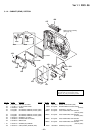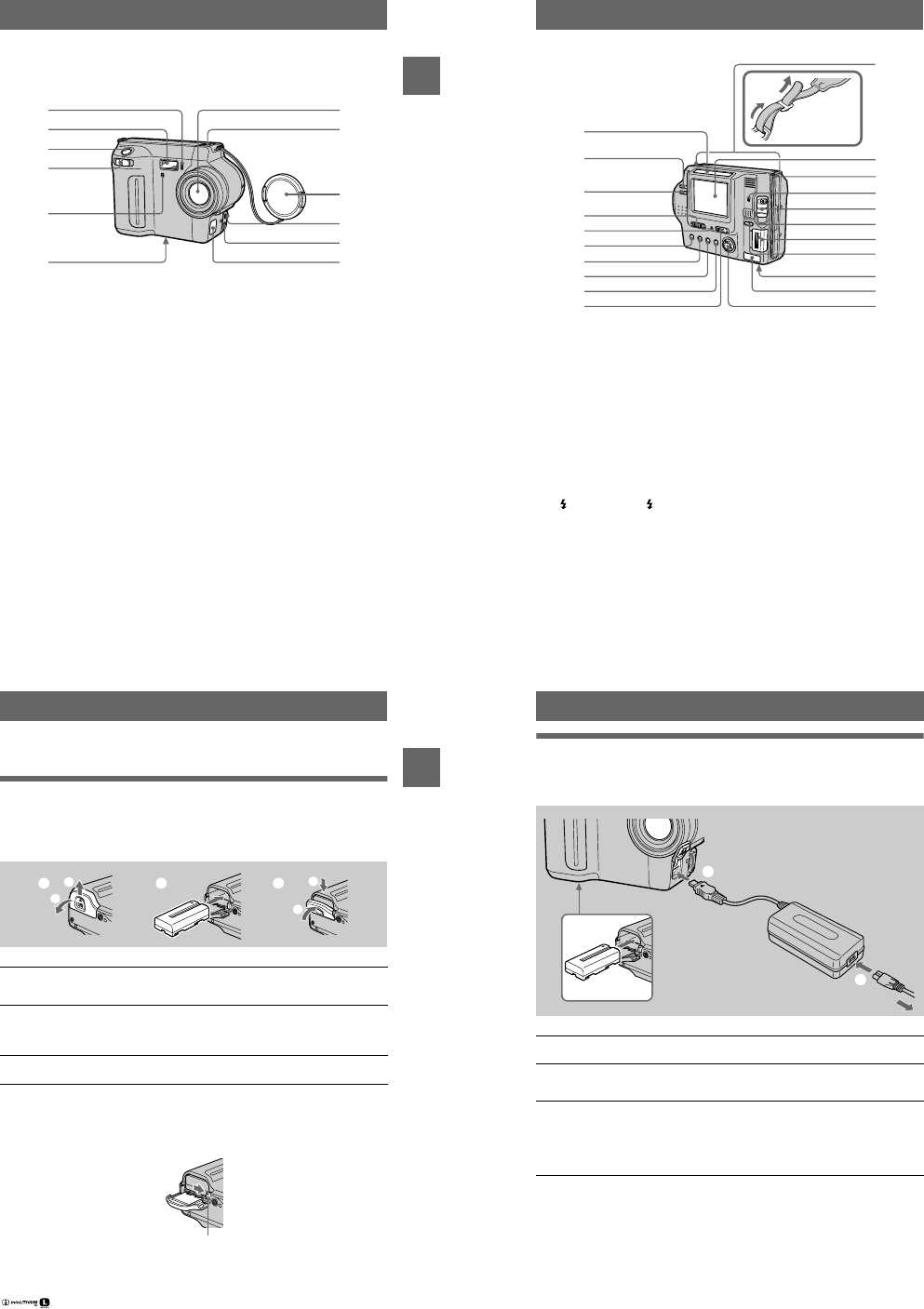
– 17 –
7
Getting started
Getting started
Identifying the parts
See the pages in parentheses for details of operation.
A
Self-timer lamp (22)
B
Flash (22)
C
Shutter button (18, 23)
D
Zoom lever (20)
E
Photocell window for flash
Do not block while recording.
F
Tripod receptacle (bottom
surface)
Useatripodwithascrewlengthof
less than 6.5 mm (7/32 inch). You
cannotfirmlysecure thecamera to
tripods having longer screws, and
may damagethe camera.
G
Lens
H
Built-in microphone
Do not touch while recording.
I
Lens cap (supplied)
J
ACC (Accessory) jack
K
A/V OUT (MONO) jack (62)
Audio output is monaural.
L
DC IN cover/DC IN jack (10,13)
2
1
3
5
6
qs
qa
0
9
8
7
4
8
A
Photocell window for LCD
screen
The LCD screen becomes brighter
when exposed to sunlight.
B
VOLUME +/– buttons (26)
C
LCD BACKLIGHT switch (20)
D
PLAY/STILL/MOVIE selector
(38)
E
POWER ON/OFF (CHG)
(Charge) lamp (10)
F
(Flash) button/ (Flash)
lamp (22)
G
FOCUS button (53)
H
PROGRAM AE button (54)
I
DISPLAY button (21)
J
POWER switch (14)
K
Hooks for strap
L
LCD screen
M
Floppy disk slot (16)
N
Access lamp (18, 19)
O
DISK EJECT lever (16)
P
Speaker
Q
“Memory Stick” cover/
“Memory Stick” slot (17)
R
MS /FD (“Memory Stick”/floppy
disk) selector
S
Battery cover (9)
T
USB cover/USB jack (29)
U
Control button (38)
2
1
3
4
5
6
7
8
9
0
qa
qs
qd
qf
qg
qh
qj
ql
qk
w;
wa
Attaching the
shoulder strap
Getting started
9
Preparing the power supply
Installing the battery pack
Your camera operates only with the NP-F330 (supplied)/F550 (not supplied)
“InfoLITHIUM” battery pack* (L series). See page 75 for more information about
“InfoLITHIUM” battery pack.
To remove the battery pack
Open the battery cover. Slide the battery eject lever rightward, and remove
the battery pack.
Be careful not to drop thebattery pack when removing it.
*
What is “InfoLITHIUM”?
“InfoLITHIUM” is a lithium ion battery pack which can exchange information such as battery
consumption with compatible video equipment. “InfoLITHIUM” L series batterypackshave the
mark. “InfoLITHIUM” is a trademark of Sony Corporation.
1
Open the battery cover.
Slide the battery cover in thedirection of the arrow.
2
Install the battery pack.
Insert the battery pack with the
v
mark facingtoward the batterycompartment
as illustrated.
3
Close the battery cover.
1 2 3
1
2
1
2
Battery eject lever
10
Charging the battery pack
When the camera is turned on, youcannot charge the battery pack. Be sure to turn off
the power of the camera.
After charging the battery pack
Disconnect the AC power adaptor from the DC IN jack on your camera.
Battery remaining indicator
The LCD screen on the camera shows the remaining time forwhich you can still
record orplay back images.
This indication maynot be entirely accurate depending onthe conditions of use and
the operating environment.
Charging at a room temperature of 10°Cto30°C(50°Fto86°F) is recommended.
1
Insert the battery pack into your camera.
2
Open the DC IN cover and connect the AC power adaptor to the DC
IN jack of your camera with the
v
mark facing up.
3
Connect the power cord (mains lead) to the AC power adaptor and
then to a wall outlet (mains).
The POWER ON/OFF (CHG) lamp (orange) below the LCD screen lights up
when charging begins. When the POWER ON/OFF (CHG) lamp goes off, full
charge is completed.
1
2
3
AC-L10A/L10B/L10C
AC power adaptor
to DC IN jack
Power cord
(mains lead)
Battery pack
to a wall outlet (mains)