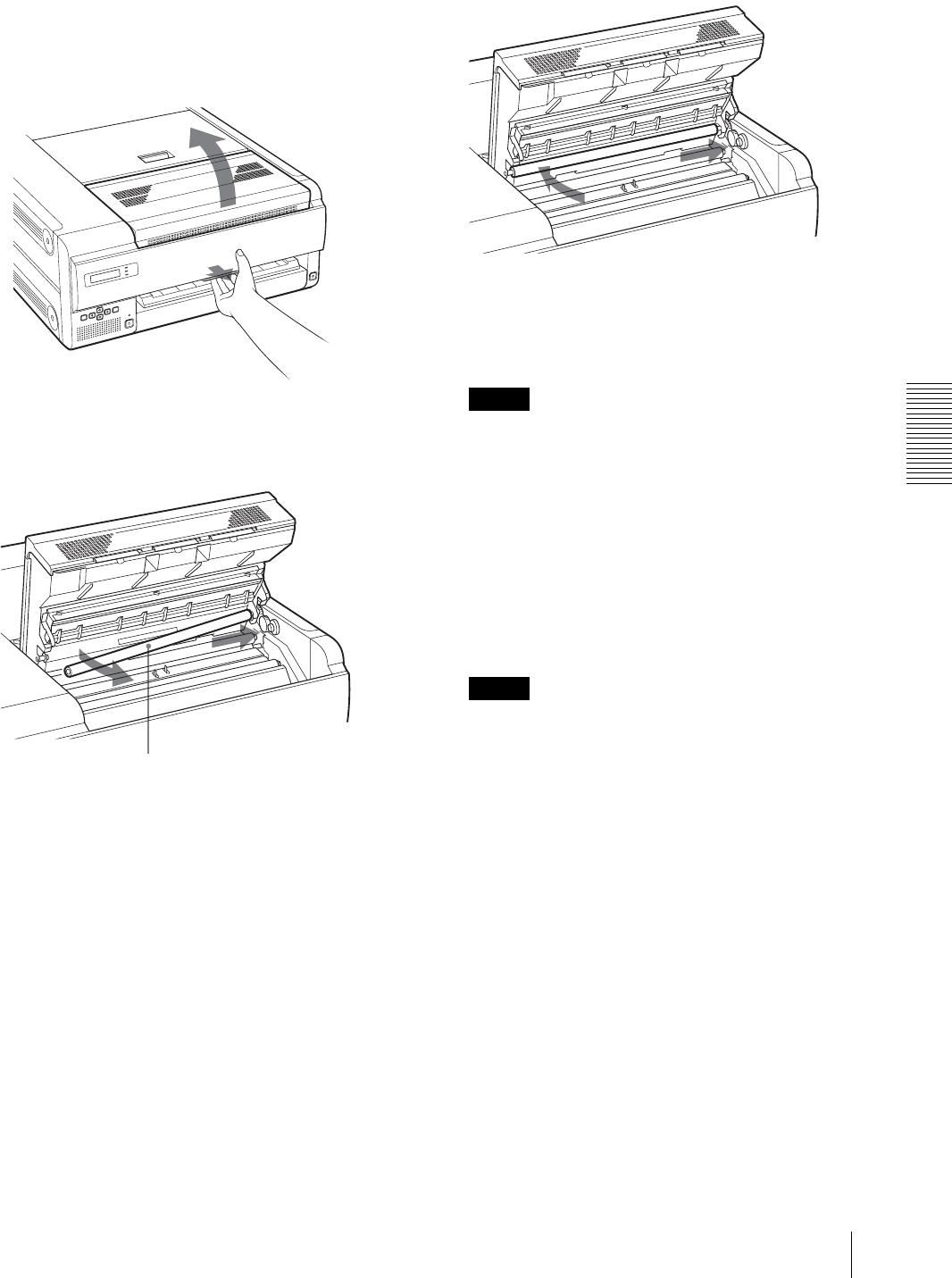
Miscellaneous
Precautions
21
To replace the cleaning roller
The supplied cleaning kit contains the cleaning rollers
(for replacement) and wet pads.
Proceed as follows to replace the cleaning roller with a
new one.
1
Pull the lever toward you to open the front cover.
2
Hold the left side of the cleaning roller and remove
it by sliding it toward the right.
3
Remove the packing film on the new cleaning roller
and attach a new cleaning roller.
Notes
• Be careful not to scratch the surface of the
cleaning roller and not to drop it.
• Do not wipe the surface of the cleaning roller
with the supplied wet pad.
4
Close the front cover completely.
If you continue the cleaning of the thermal head,
platen roller, pinch roller and separation rubber, it is
not necessary to close the front cover. Go to step 2
of the “To clean the thermal head, platen roller,
pinch roller, and separation rubbers” (on page 21)
Note
When you close the cover, be careful not to catch
your fingers or hand with the front cover.
To clean the thermal head, platen roller, pinch
roller, and separation rubbers
Proceed as follows to perform the following cleaning
tasks with the supplied wet pad.
Cleaning roller
Insert the right side of the cleaning roller and push it
toward the right. Then push the left side of the cleaning
roller until it is locked.


















